Table of contents
Introduction:
Over the past few years, numerous resources have been developed to facilitate user onboarding into the Solana ecosystem. These resources empower users to engage in various activities within Solana ecosystem , such as building projects, joining communities, and generating content like technical guides, infographics, educational videos, and more.
In this tutorial I will be showcaing some key Platforms and Communities new users on Solana can join so that they can easily get started with the Solana Ecosytem.
- Futhermore, I will highlight the most beneficial resources for users to onboard Solana, join communities, explore available DeFi applications, and much more.
Key Platforms and Communities to join:
Some platforms and communites from solana can help users in getting started with solana ecosystem easily. These platforms and communites can also provides user with several opportunities available within the Solana ecosystem such as: Jobs, content creation work, creating educational videos etc. Some of these Platforms and communites are:
Solana Collective: A program to help Solana supporters contribute to the ecosystem and work with core teams. Solana Collective welcome each and every talent that wants to contribute to the ecosytem.
Benefits of Solana Collective:
Allows you to become a key contributor to the Solana Foundation and greater Solana ecosystem.
Gives you an oppurtunity to meet the core Solana Labs and Solana Foundation teams.
Provides early access for solana ecosystem projects, participate in closed betas, and give feedback directly to core developers.
Provides Exclusive oppurtunities to the members like non-public job postings for openings across the Solana ecosystem, unique workshops etc
Gary's Club: Provides creators on solana with an oppurtunity to grow and monetize there content. The Gary's Club provides creators with the tools, the community and the support to grow as a creator.
SuperTeamDAO: Started from a team of builders focused on India but Throughout 2023 it expanded across 8 other countries. Superteam helps the projects within solana ecosystem launch and grow.
SuperTeam focuses on helping founders building on solana by providing them with talent, distribution, and partners they need to succeed.
SuperTeam also focuses on onboarding new users into Web3
You can learn more about Superteam from there documentation: the-superteam-handbook
You can access the website from here: superteam.fun
You can access there platform from here: earn.superteam.fun
You can join follow there twitter account here: @SuperteamDAO
Gen3: is content-creator, promoter and social platform. Gen3 is commited to finding, emgerging web3 products and Proof-of-concepts. They also want to open up the boundaries of Web3 new technology and explore the true value that Web3 can bring to the world. They also want to bring as many talent as possible into web3 and help them creating practical application and bring value to blockchain. They also provide new developers/users with oppurtunities to learn about web3 and solana ecosytem.
You can access there website from here: gen3.network
You can follow them on twitter from here: @Gen3Network
Lamport DAO: The mission of Lamport DAO is onboard and train developers into the Solana ecosystem and give them the resources to succeed. They are building a hub where developers can come and lounge and they also want to develop some awesome projects for Solana ecosystem.
- You can access there discord from here: Lamport DAO Discord Invite
Meta DAO: Meta DAO is new DAO on Solana blockchain which governs using Futarchy. Since, MetaDao is new they are looking for contributors in all area whether it is smart c ontracts development, technical guides creations, creating educational video's etc
Staying Updated with Solana's Fast Pace environment:
We all known that not only Solana but all of the Web3 is a Fast Pace environment.
Daily we see new projects launching in the ecosystem. Every now and then events keeps happening in Solana space such as Solana Breakpoint, Solana Crossroad conference, Solana Hacker Houses, bootcamps etc
Hackathons are conducted on regular basis so new users can onbaord on Solana and start building cool projects using technical skills or create content such as meme, educational videos, educational articles etc. These types of things attracts new users which ultimately results in growing of the ecosystem as whole.
Now, since so much things are happening in Solana so how one can keep up with these. I will highlighting some ways that you can use to keep updated yourself about the solana's environment:
The most affective way that I think that will surely keep you updated about solana's fast pace environment is to be active on Twitter. Follow Twitter accounts such as the official Solana account, Solana developers' Twitter accounts, key influencers who regularly share about Solana, and also make sure you follow projects that are being built on solana blockchain.
- Twitter will help you staying updated as solana Team keeps tweeting about new developments, projects that are being developed on solana share there developments and product information on twitter, key influencers create threads on different protocols that are being built on solana etc
Another highly effective way of staying updated about the Solana ecosystem is by joining Discord communities. Join Discord Channels of various projects being built on solana, join official Solana Discord and Join Discord channels of developer communities focused on Solana etc
Almost every project developed on Solana has a corresponding Discord community. Join these communitites to stay updated about the latest developments that's being happening in the project.
These projects often hosts AMA's, community calls, townhalls on there Discord Channels and provide updates to the community. So, partcipating in these calls and events can help you in staying updated about the recent developments
Engaging with developer communities can provide insights into upcoming projects, technical developments, and potential opportunities.
Similarly, you can also join the communities on Telegram
You can stay updated about the solana ecosytem by participating in events such as Solana conferences, Solana Hacker Houses, Solana hackathons etc
You can also monitor github repositories of projects that are being built on solana. This allows you track development progress, review code changes, and stay informed about new features and updates.
You can also stay informed about the latest events, developments, and projects by subscribing to newsletters from Solana, various developers, content creators, and project-specific newsletters, etc. This ensures you get all the important updates directly to your inbox.
- You can join Solana's newsletter from here: Solana's Newsletter
Tips for safe and smart engagement within the ecosystem:
Keep your Secret Phrase Secure: Your Secret Recovery Phrase is the MOST important part of your wallet:
- Whoever has access to your Secret Recovery Phrase will have access to the wallet’s funds. If you lose your Secret Recovery Phrase, you will lose access to your wallet and its funds.
So, your first job to be safe within the ecosystem is by keep your secret Recovery Phrase safe.
Use Trusted DAPPs: Before interacting with any new applications with your wallet, thoroughly research about the application and only start interacting with application if the app has strong reputation within the blockchain community and has been audited for security.
Keep yourself updated about the latest security updates and threats within the solana ecosystem. You should follow announcements from Solana and other reputable projects, follow there twitter accounts, join there Discords as they keep posting on social media channels you will stay updated.
One more thing to keep in mind is that as you will be more involved in the ecosystem and join many discord groups and telegram groups of reputable projects. Now, malicious actors can trick you and ask about your wallet keys or sensitive information from you in the following scenarions:
There might be the case when you have asked for support on Discord and Telegram for some issue. So what will malicious actors do in this case is they will contact you personally and they will be impersonating as projects support team and for a while they will be asking you questions and then they will ask your wallet keys by saying "To resolve the issue we will need your wallet". So, in this case just block the user and report them.
- Note: No project, moderator, admin will ever ask for your wallet keys.
Sometimes, what will happen you will be getting random friend request's in Discord from user's with a message containing suspicious links that will redirect the you to mailcious websites. So, dont accept friend requests on Discord from Suspicious people.
Beware of Phishing campagins as malicious actors carries out Phishing campaigns on regulare basis for stealing your personal information such as wallets keys, passwords, secret recovery phrases etc.
For example:

In the screenshot we can see that malicious actor is making sense of urgency for the user to visit the malicious site "mantnewparadig[.]xyz" and get tricked by the malicious.
The actual site is newparadigm.manta.network but in the above screenshot malicious actor is tricking the user to visit some fake site at this URL: https://newparadigm.manta.network/ .
Before clicking on any link make sure to double-check to verify if its a safe link or not. Also when you connect your wallets to any DAPPs make sure to double-check the URL, to verify that you actual connecting with the right application
Whenever, you are interacting with smart contracts/programs make sure that these are having good reputation in blockhain community and have been audited by security firms. Ensure you are interacting with correct contract addresses or program addresses as interacting with malicious contracts can result in financial losses.
Walkthrough for Different Defi activites:
In this walkthrough I will covering all the activites that will help new users getting started with Solana. I will showcasing how a user can interact with applications on Solana. Below are the activites that I will be demonstrating in this tutorial:
We will be creating a phantom wallet and then we will see how can we access it
Next, we will see how we can Withdraw funds from Centralized Exchange to our wallet adress
After this, I will show you how you can Swap tokens on solana and I will be using Jupiter Exchange for this
Next, I will be demonstrating how you can stake your solana tokens using your Phatom wallet
I will also show how can you lend your tokens on Kamino Finance
Next, we will be exploring how you can Mint and List your NFTs on MagicEden
Finally, we will see how can you purchase NFT from tensor.trade
Creating wallet on Solana:
So there are multiple options available on solana that you can use to create your solana wallet. The most famous wallets on Solana ecosystem are Phantom, Solfare, backpack and MagicEden wallet. I will be showing how you can create your solana wallet using Phantom but you can also choose any other wallet provider.
- Creating Phantom Wallet: Phantom Wallet is one of the most used wallets in Solana Ecosystem. You can easily create your phantom wallet and then you can use it for interacting with DAPPs.
Lets create a Phantom Wallet:
Currently phantom Wallet comes as a browser extension and an app for IOS or Android.
In this tutorial we will be covering how to create your phantom wallet on a browser.
The very first step is to visit the below link: https://phantom.app/download and you will see something like this.

Now, select the browser option you are most comfortable with, I am choosing Chrome.
After clicking on the browser, you will be seeing something like this:
- In the below screenshot you can see, that after selecting the browser option you are redirected to extension store for your browser. Since, i selected chrome I am on extension store for chrome.
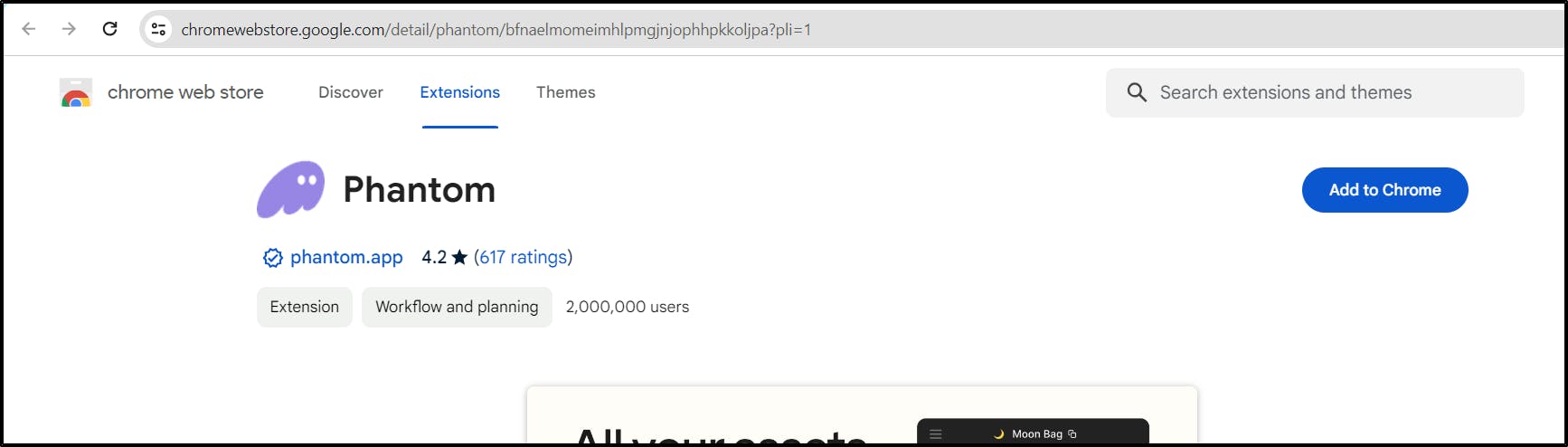
Now, you just to need follow instructions to install an extension. In my case i will be clicking on the button "Add to chrome"
The browser will prompt for you to confirm the installing of extension
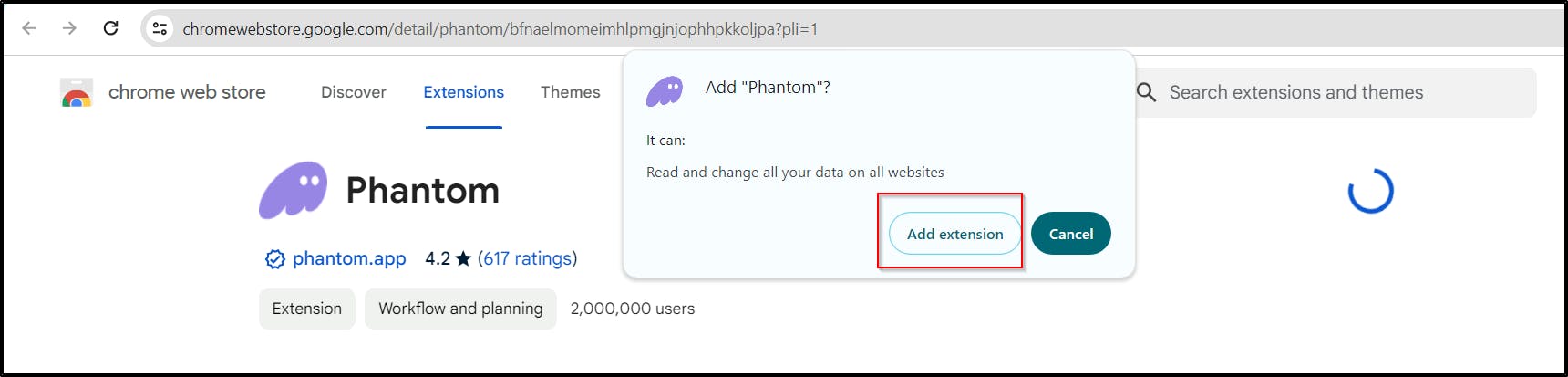
After installing, you should see the Phantom open in a new tab.
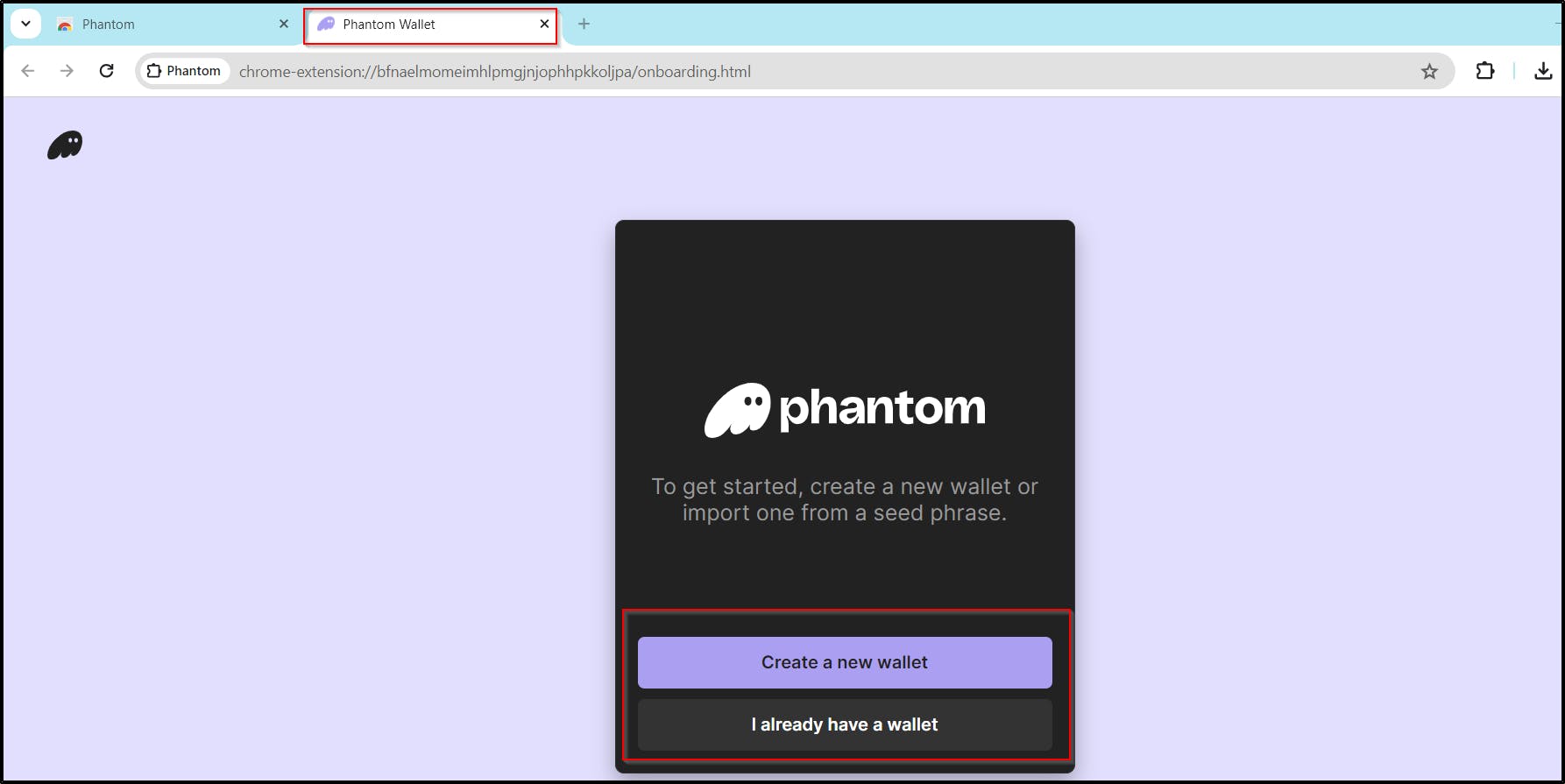
Now, since we are creating a new wallet, Select the "Create a new wallet" option and you will get something like this:
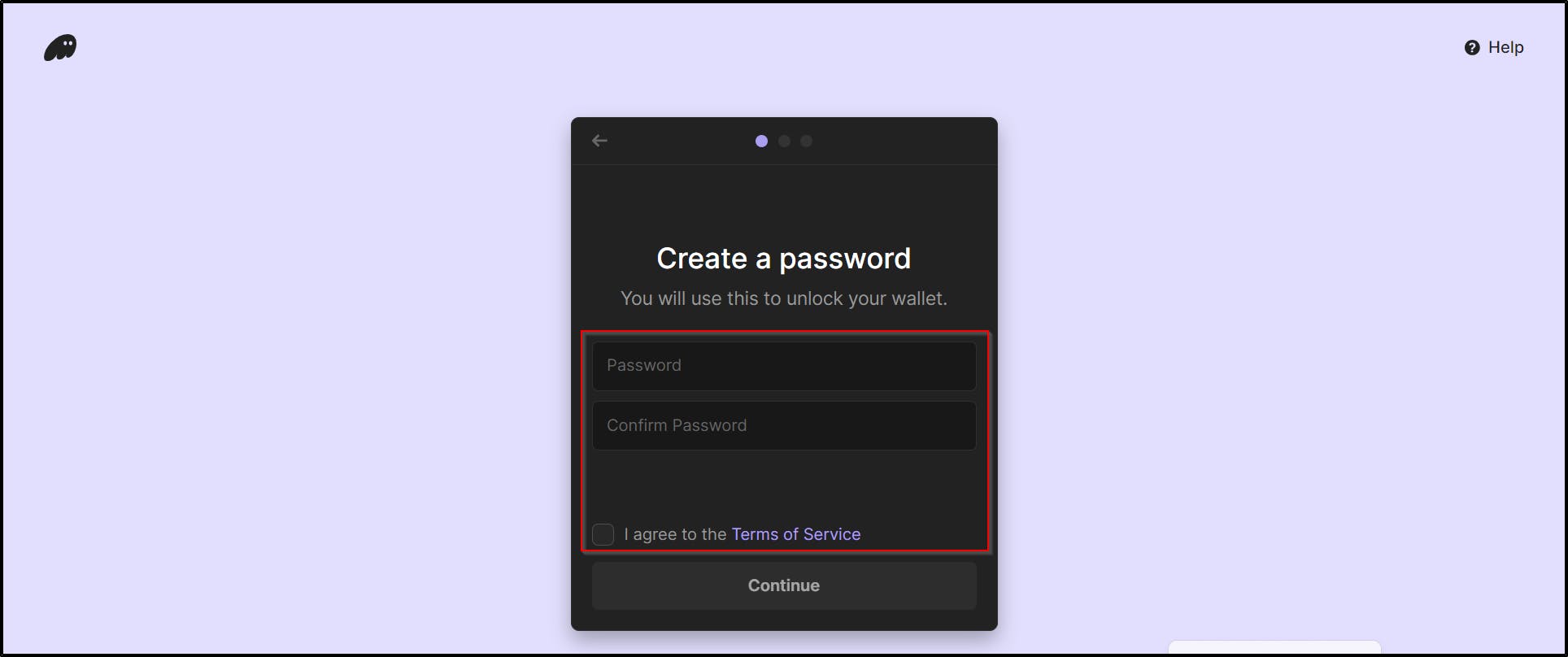
Now, fill in a secure password that you will be using to access your Phantom Wallet.

After filling the password and click on "Continue".
Now, you will see your "Secret Recovery Phrase" and make sure to keep it safe. Never share this.
Your Secret Recovery Phrase is the MOST important part of your new wallet:
Whoever has access to your Secret Recovery Phrase will have access to the wallet’s funds.
If you lose your Secret Recovery Phrase, you will lose access to your wallet and its funds.
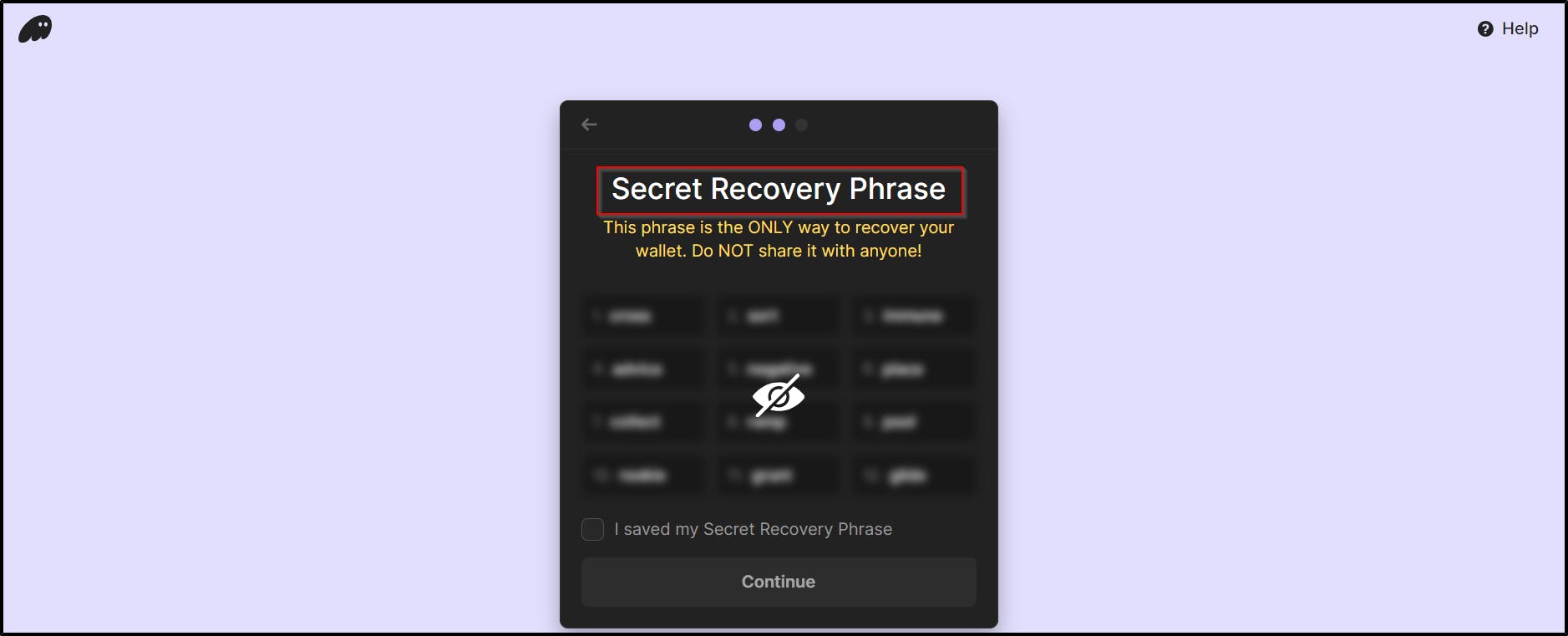
After, saving your "Secret Recovery Phrase", click on "Continue" and your wallet is now created.
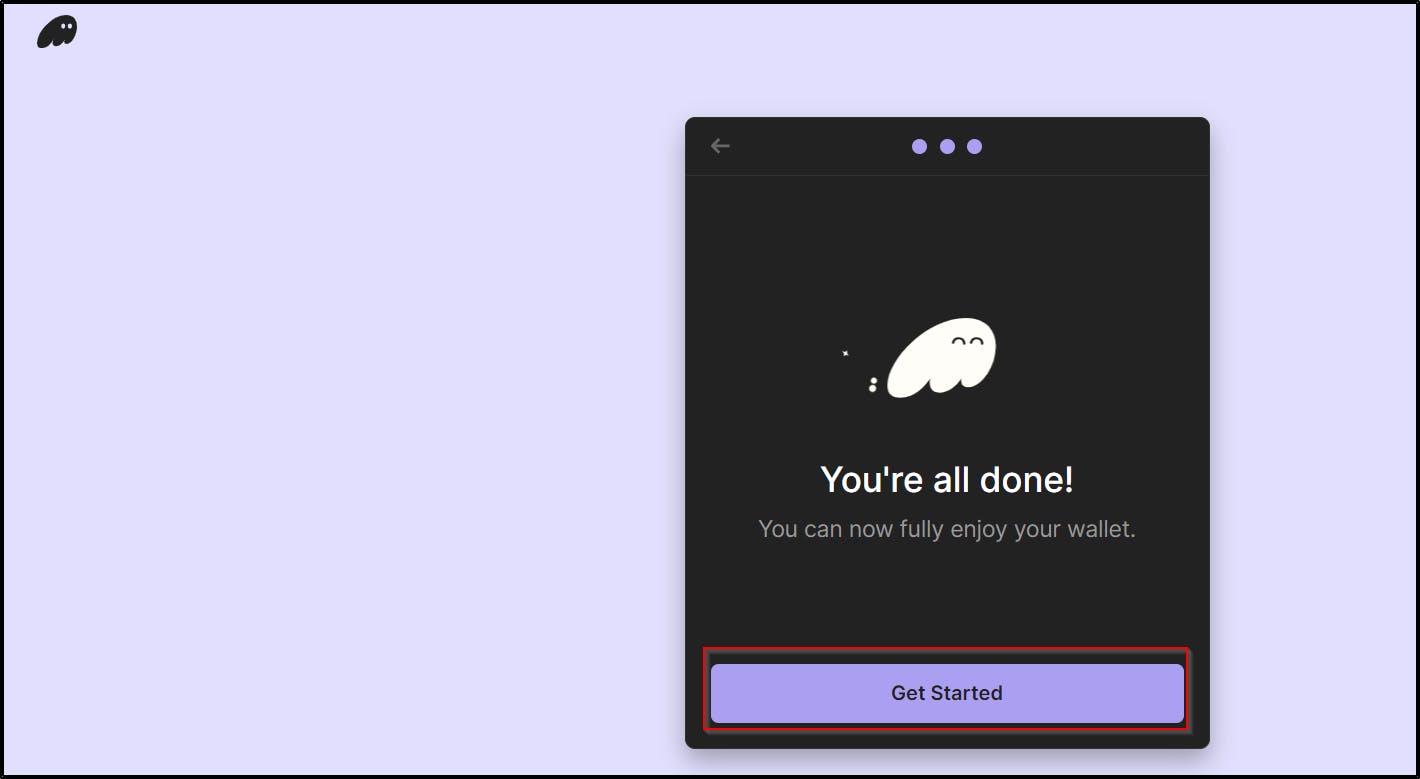
After Clicking on "Get Started", the tab will close.
To access your New Wallet:
From your browser click on extensions option and then pin your extension:

After clicking on pin icon you can see your phantom extension:

Now, click on the Phantom Icon and you will have access to your wallet:
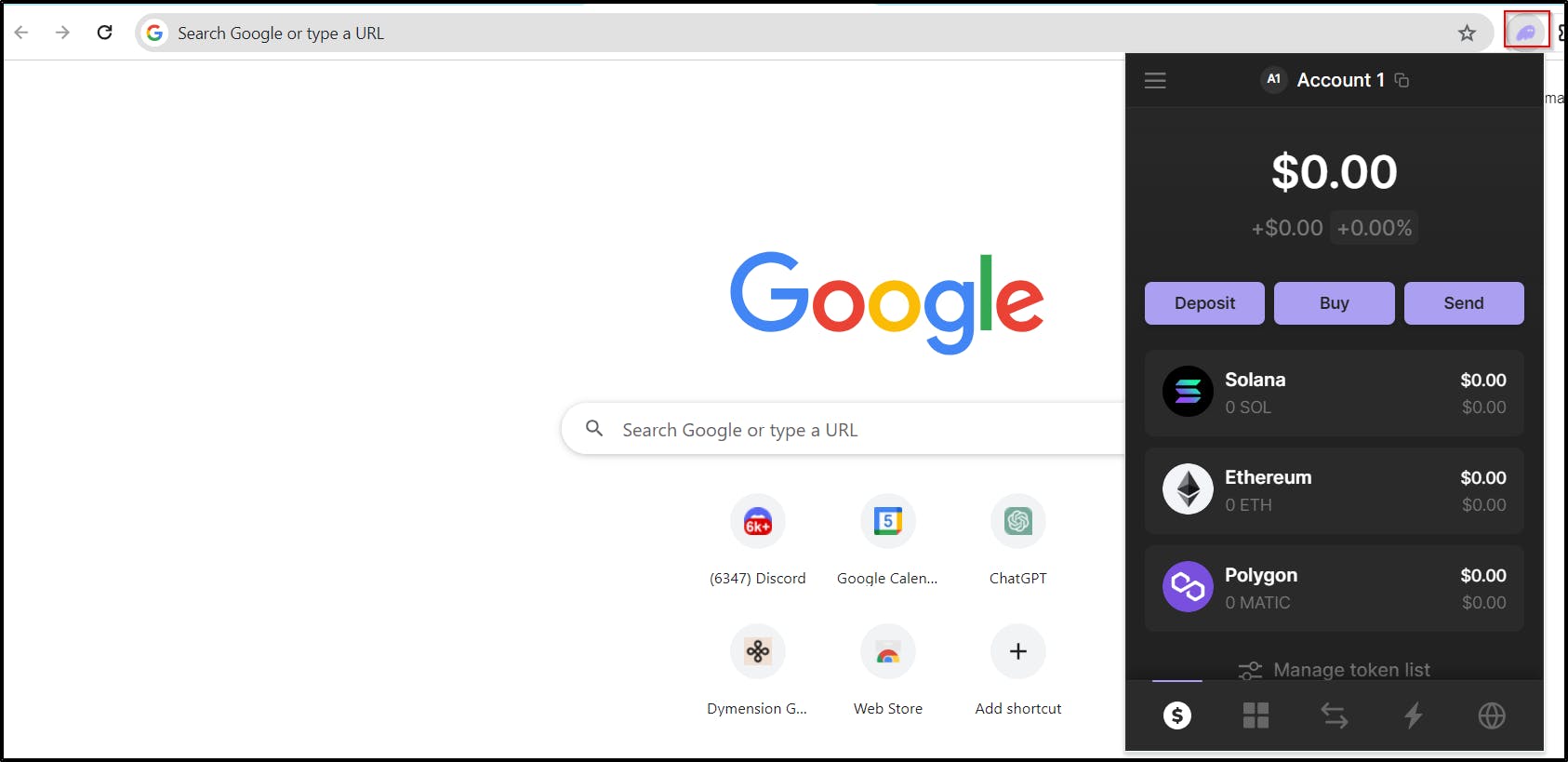
Now, you can start using your Phatom wallet:
To store Solana and other tokens
To store NFTs
To interact with DAPPs
Adding funds to your wallet:
After creating your wallet, you can see that you wont be having any SOL or any funds in your wallet, so you need to deposit some funds in your wallet and you do either by using a Centralized Exchange (CEX) to deposit funds to your wallet address or you can share you wallet address with your friends, family and ask them to send some SOL to your wallet address if they are already using Solana wallet.
In this case, I will be showing you how can you withdraw funds from Centralized Exchange (CEX) and deposit to your wallet address.
Now, open your wallet from your browser and you will get something like this:
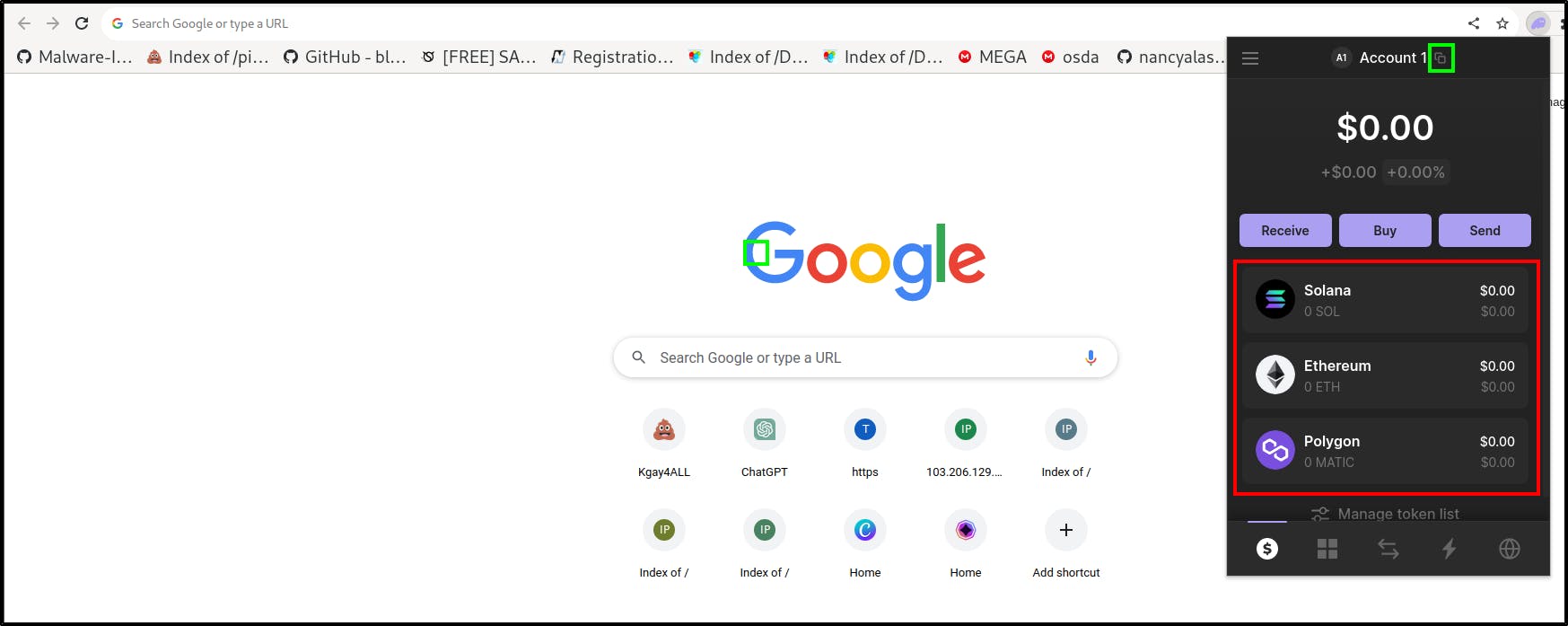
To see your wallet address, you can hover to the region, inside the green box from the above screen shot:
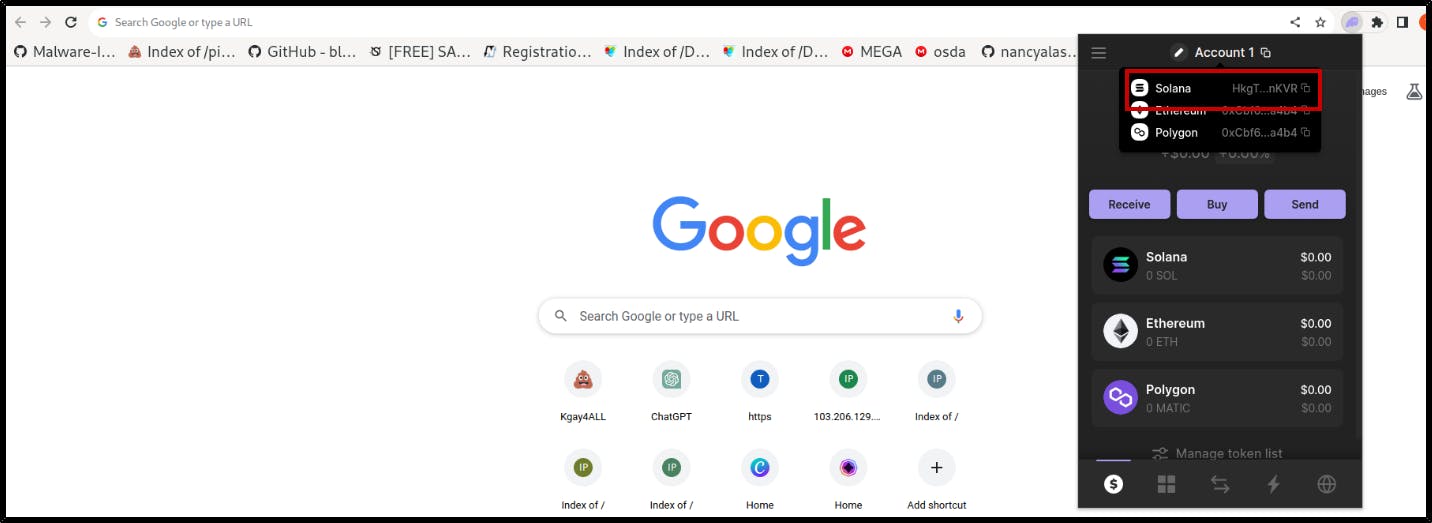
From the above screenshot, you can see your solana address copy it form there. Note: There is also address for ethereum and polygon, but since we will interacting with applications on solana dapp we need some SOL as we are requires to pay some gas fees for every transaction and its very minimal in Solana ecosystem.
Now, login into the exchange you prefer, it can be any exchange some of the most famous exchanges are Binance, OKX, Kraken, Huobi etc. In this case, i will be showing how can you withdraw funds from binance and deposit to your wallet address.
Visit the Binance Exchange at this URL: https://accounts.binance.com/ and login in with your credentials:
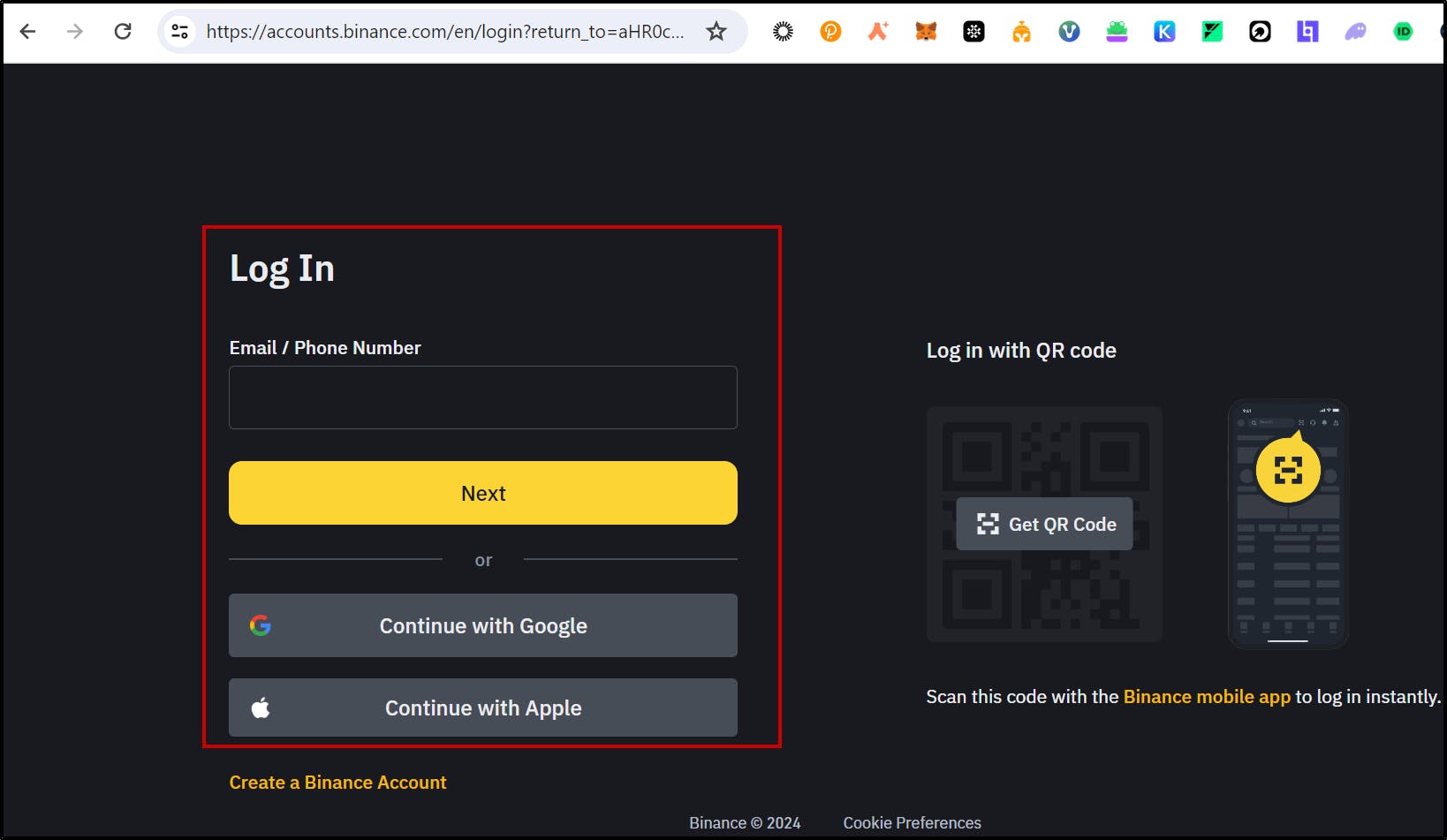
After provinding your credentials you will be get something like this:
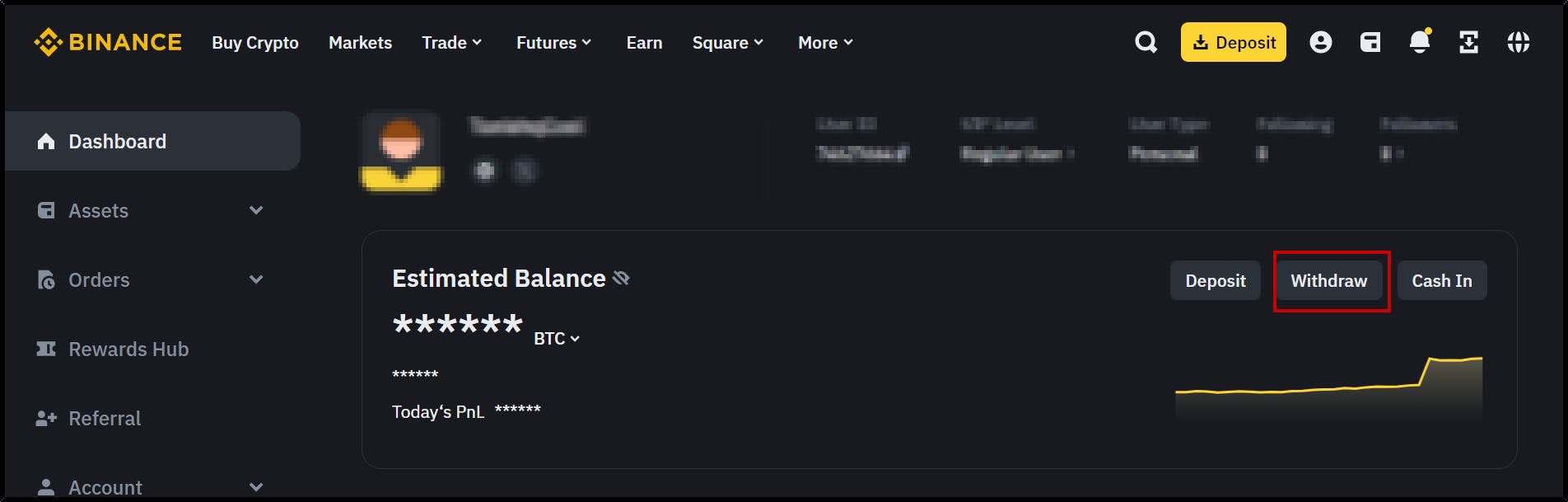
Now, click on "Withdraw" button and you will get something like this:

Now, you need to select coin as "SOL" instead of BTC and then paste you wallet addres in "Address" and finally select the Network as "Solana".
After, filling the required details you will be seeing something like this:

Now, scroll down and you will see something like this:

- Now, you need to specify the amount of SOL you need to withdraw and deposit to your wallet address.
After, specfying the amount of SOL you need to withdrwa, click on the "Withdraw" button:
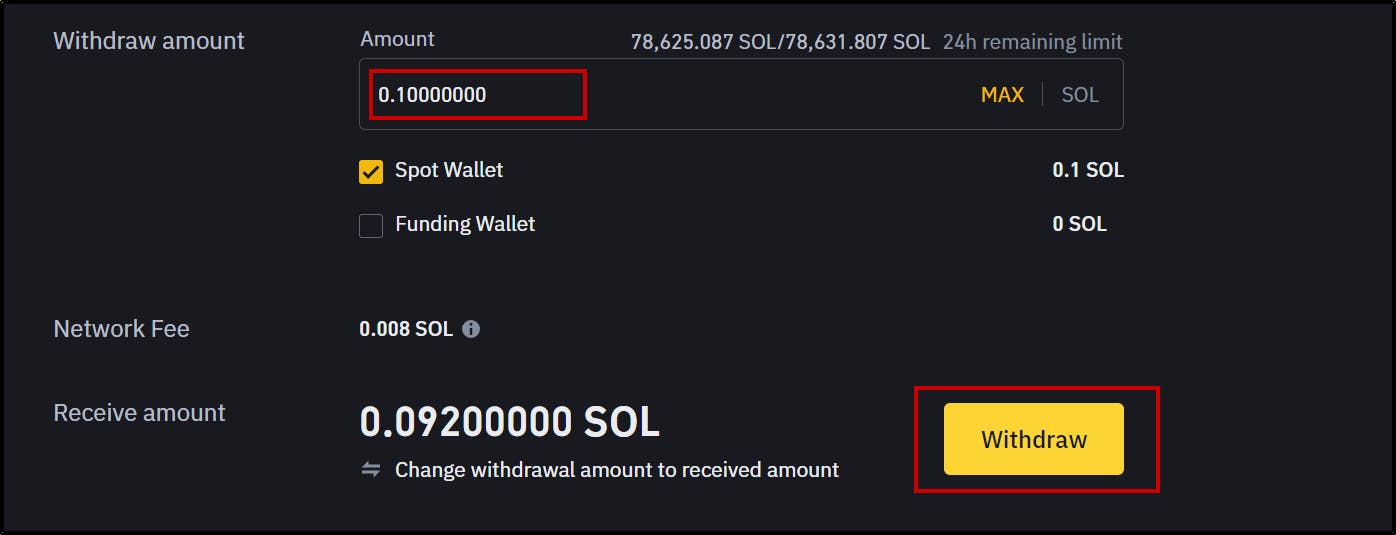
After, clicking on withdraw button, you will be getting something like this:
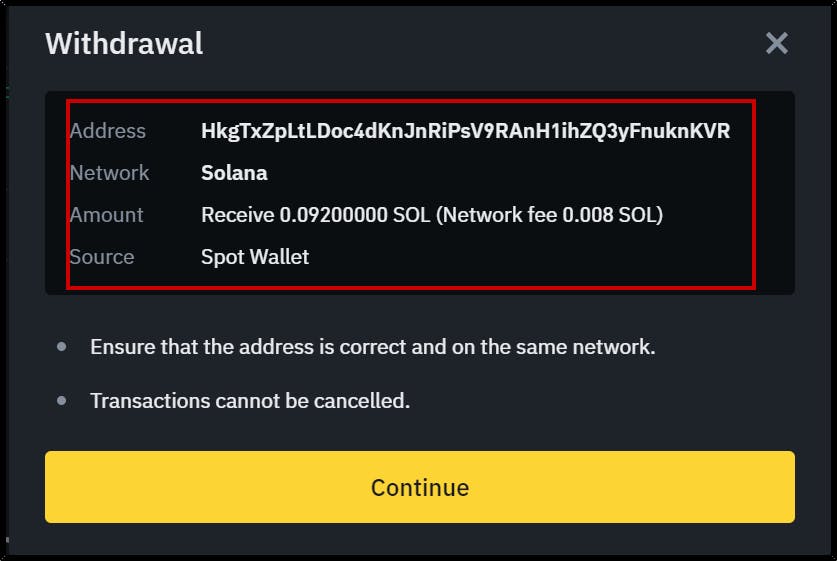
- Here, carefully review the wallet address, withdrawal amount, and network selected. Any mistakes could result in the loss of funds.
Now, click on "Continue" button:
Binance may send a confirmation email or require additional security measures, such as two-factor authentication (2FA), to complete the withdrawal. Follow the provided instructions to finalize the transaction.
After, providing the correct 2FA detaila your funds will sent to your wallet address.
Now, you just need to wait a few minutes and then you will see funds in your wallet:
Interacting with Defi Application's:
Now, I will be using my primary wallet, that I am having on Solana so that I can you show how can you interact with different DEFI applications on solana. We will be swapping some tokens, Viewing transactions on solscan, staking some SOL, etc
Swapping tokens on Jupiter Exchange:
Jupiter exchange is one of the best DEX's avialable on Solana where you can swap tokens.
You can access Jupiter exchange at this url: https://jup.ag/ and you will be seeing something like this:

Now, click on "Connect Wallet" button, to connect your wallet with the application:

After, connecting your wallet you can see you wallet is connected from the right most corner as you can see in the above screenshot.
Now, I will making a swap between USDT and SOL stable coins. I will be swapping USDT to SOL:

Now, click on the Drop-Down and select USDT token from the available options:

After, clicking on the "USDT" option you will see something like this:

- You can see from the above screenshot that I am having the $49.99 worth of USDT and 0.65 SOL in my wallet and I have highlighted the amounts of the token inside the green box.
Now, you can see we are having USDT as our token option and now we can specify the amount of USDT to swap to SOL tokens. I will be swapping maximum amount of USDT that I am having for SOL tokens:
You can click on the Half or Max option that you can see in the below screenshot:
HALF: auto-fills half of your tokens for the swap
Max: auto-fills all the tokens for the swap
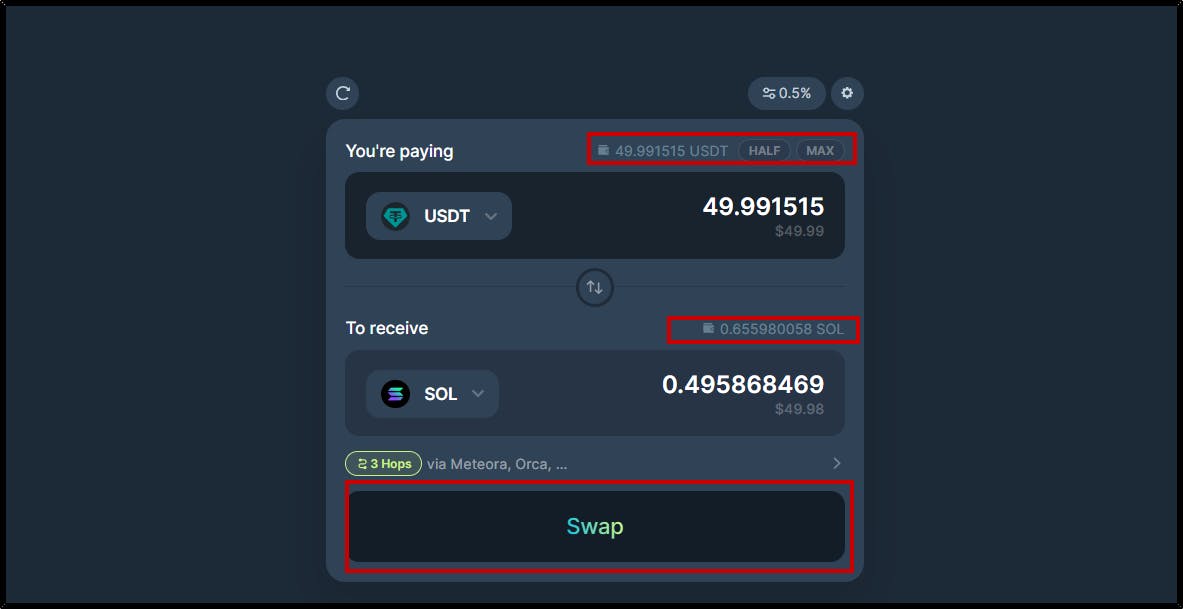
You can see for the above screenshot that I am swapping $49.99 for 0.49 SOL tokens.
Now, click on "Swap" button and you will be getting a prompt from you wallet, something like this:
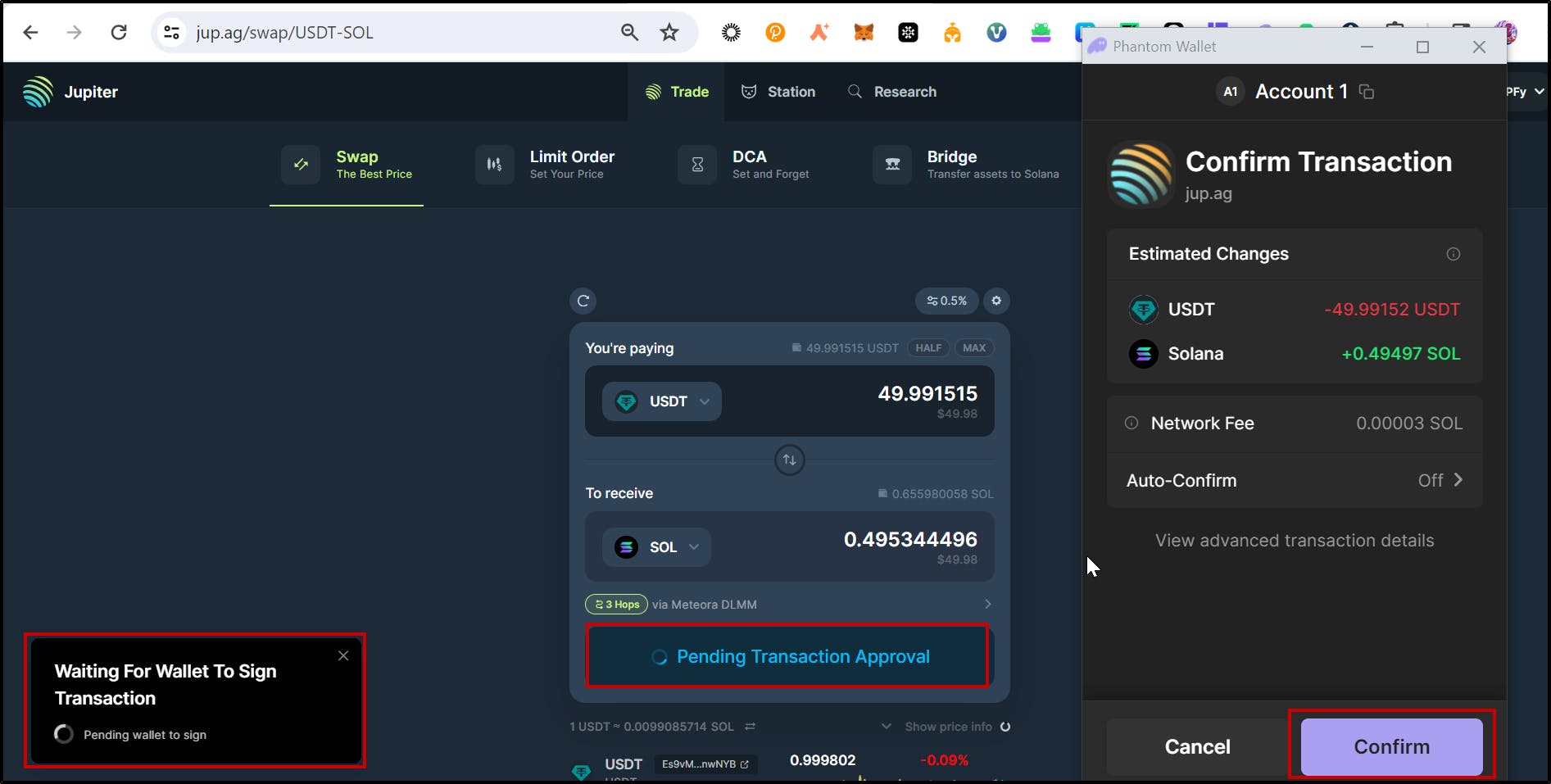
Click on "Confirm" button, in your wallet to confirm the Transaction and you will be getting something like this:
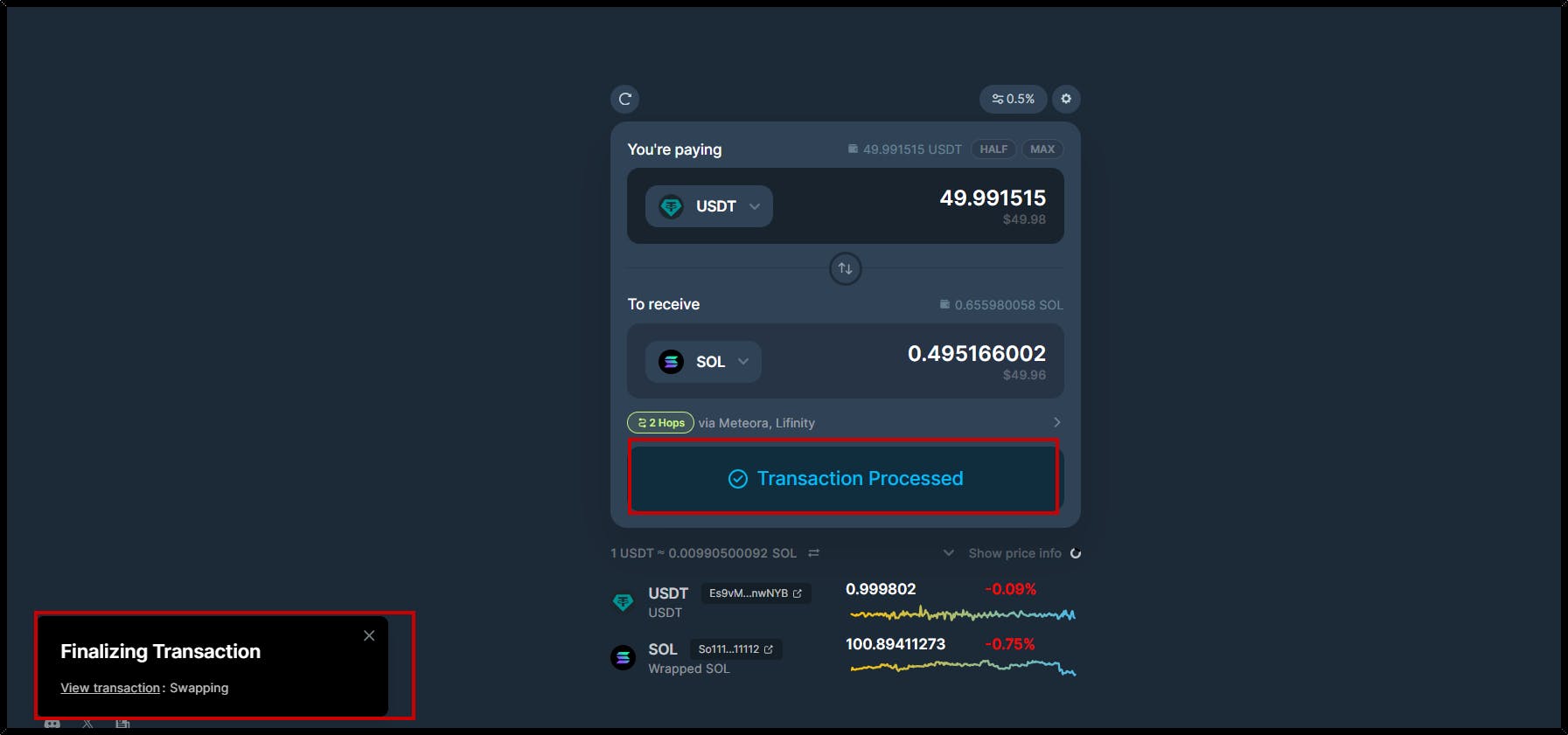
- From the above screenshot we can see that our transaction is confirmed.
Now, you can open your wallet and see you would have received the SOL Tokens:

- I was having 0.65 SOL before now my SOL balance is 1.15 SOL.
To Stake solana Tokens:
You can stake your solana tokens directly from your wallet and you can do this by first opening your wallet and clicking on "Solana" token:
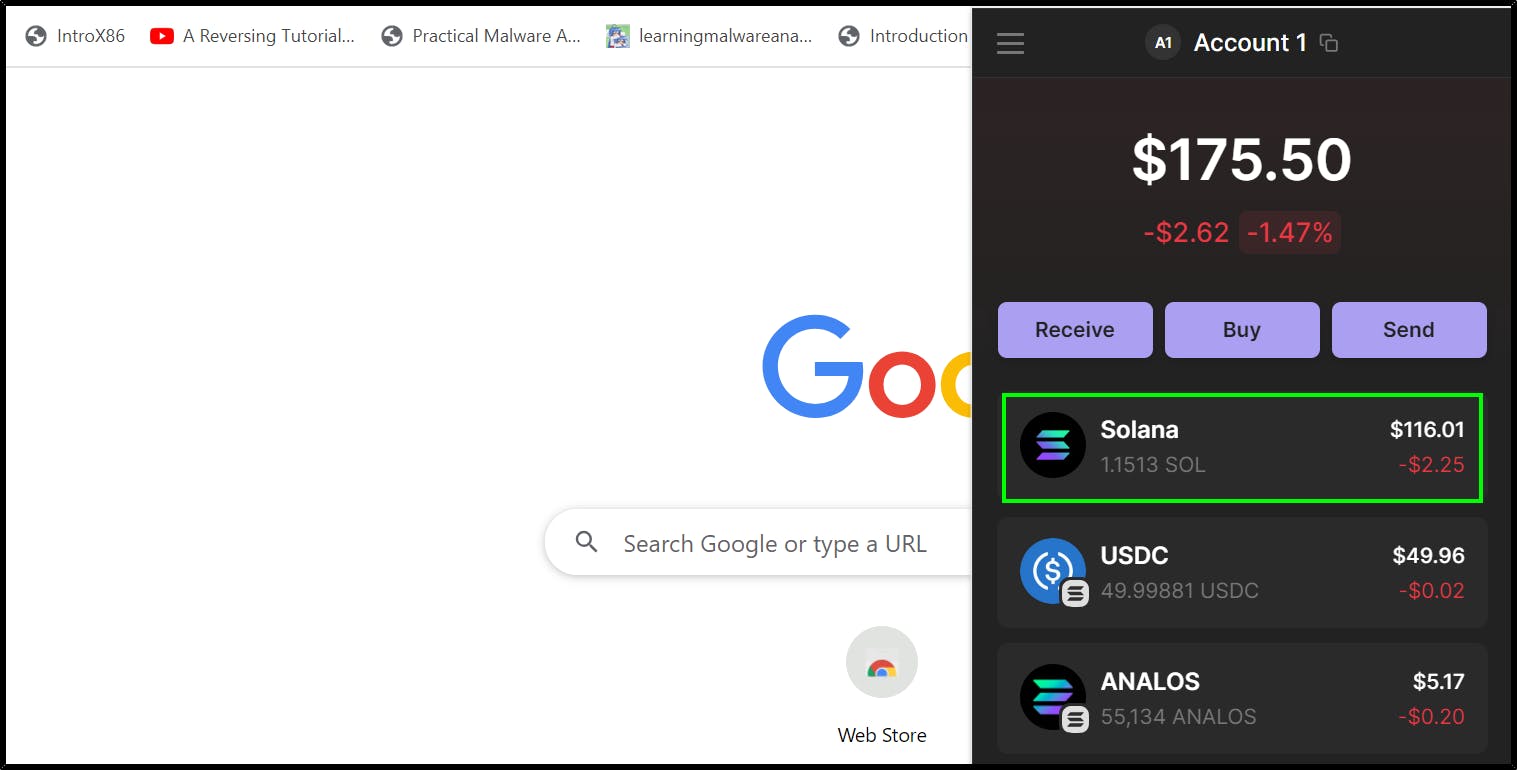
After, clicking on Solana token you will get something like this:
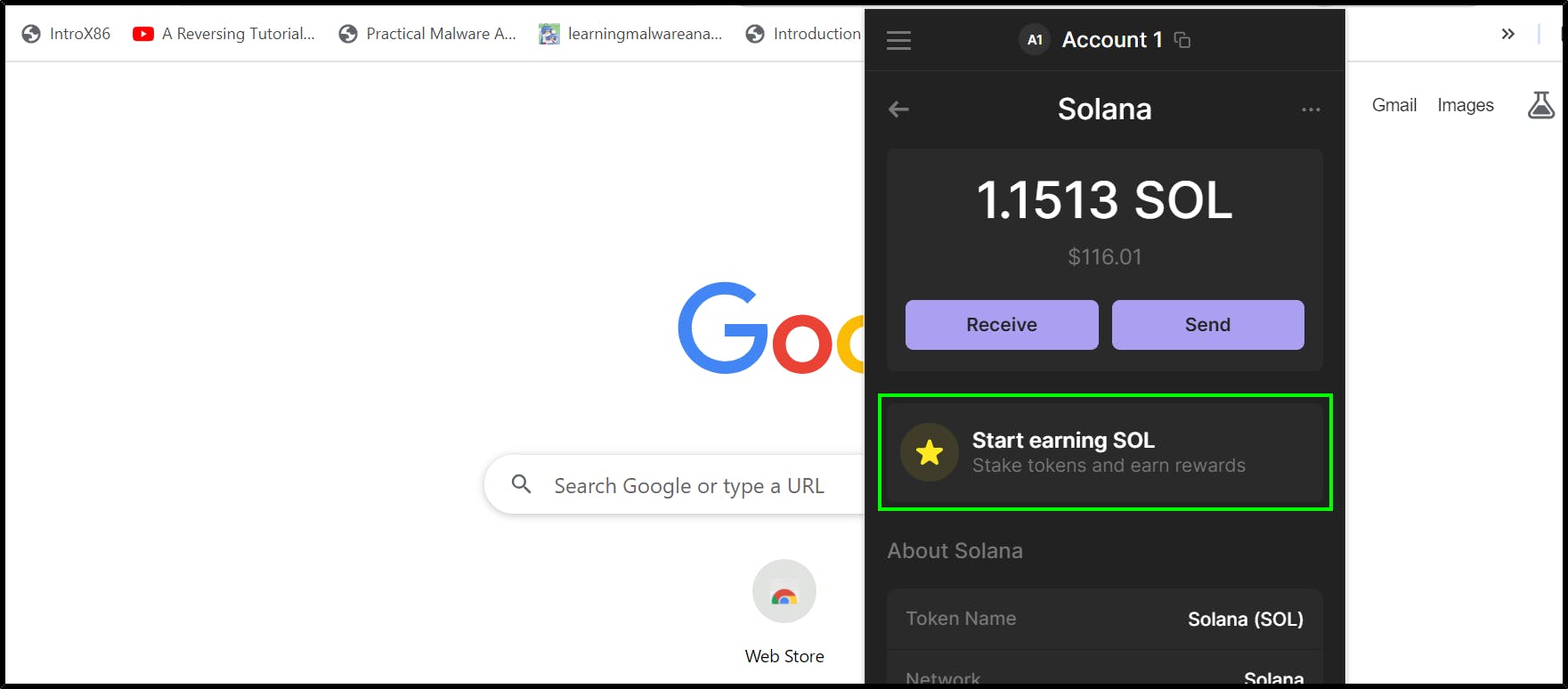
Now, click on "Start earning SOL" and you will get something like this:
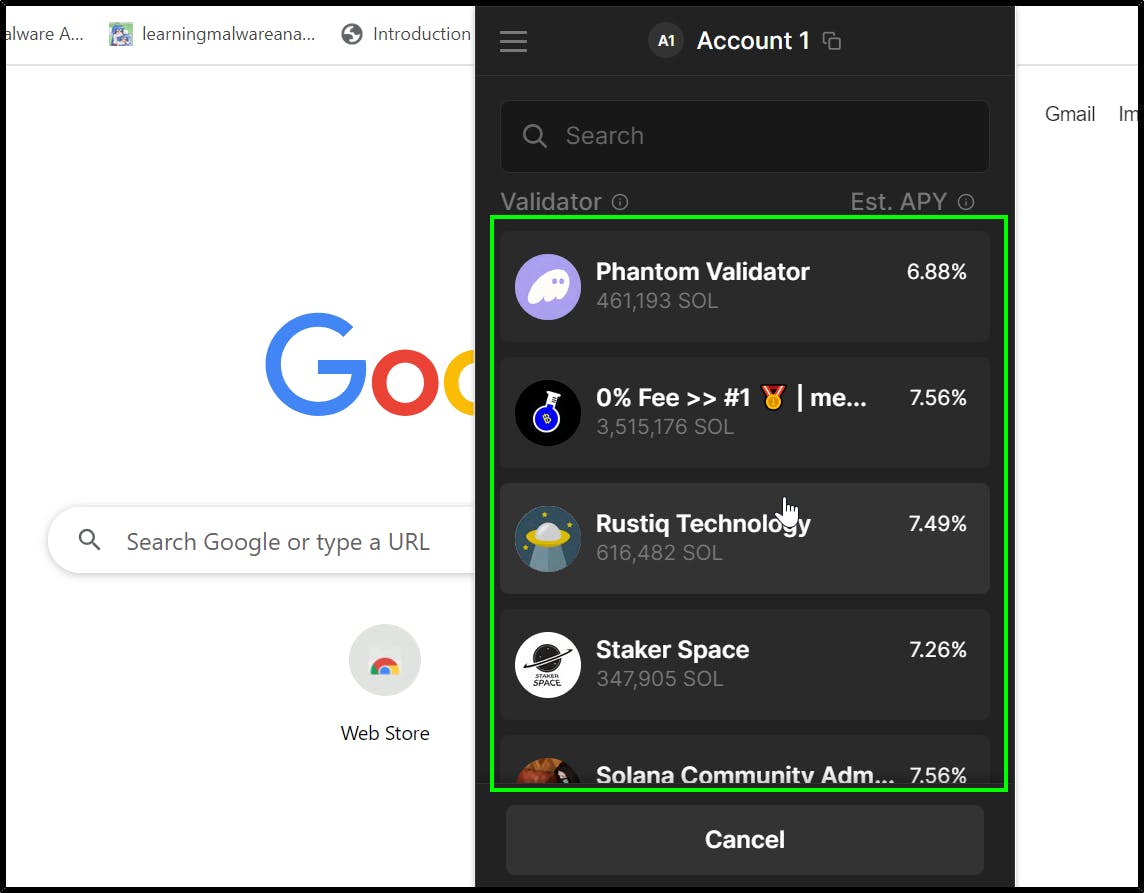
From the above screenshot, you can see a list of validators and you can stake the SOL with the validator of your choice.
Now, click on Validator Name. I am choosing "Phantom Validator", as I am pretty confident that phatom will be a high quality validator.
After, clicking on "Phantom Validator", you will see something like this:
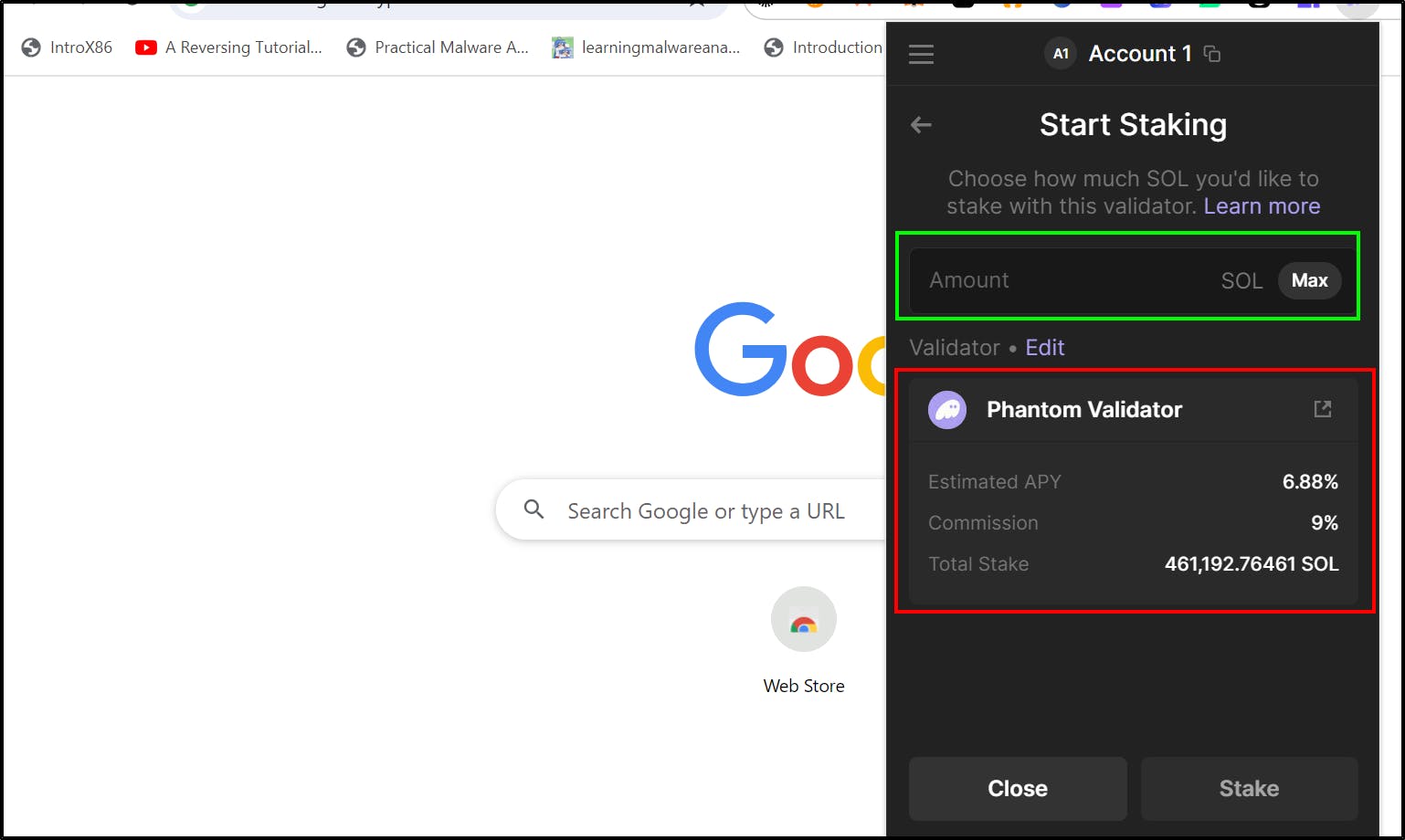
Now, enter the amount of SOL you want to stake:

You can see from the above screenshot, that I will be staking 0.10 SOL with this validator.
Finally, click on the "Stake" button and you will see something like this:

Now, wait for a few minutes and you will get something like this:

Now, If you will open your wallet and click on "Solana" token you will se your staked SOL:
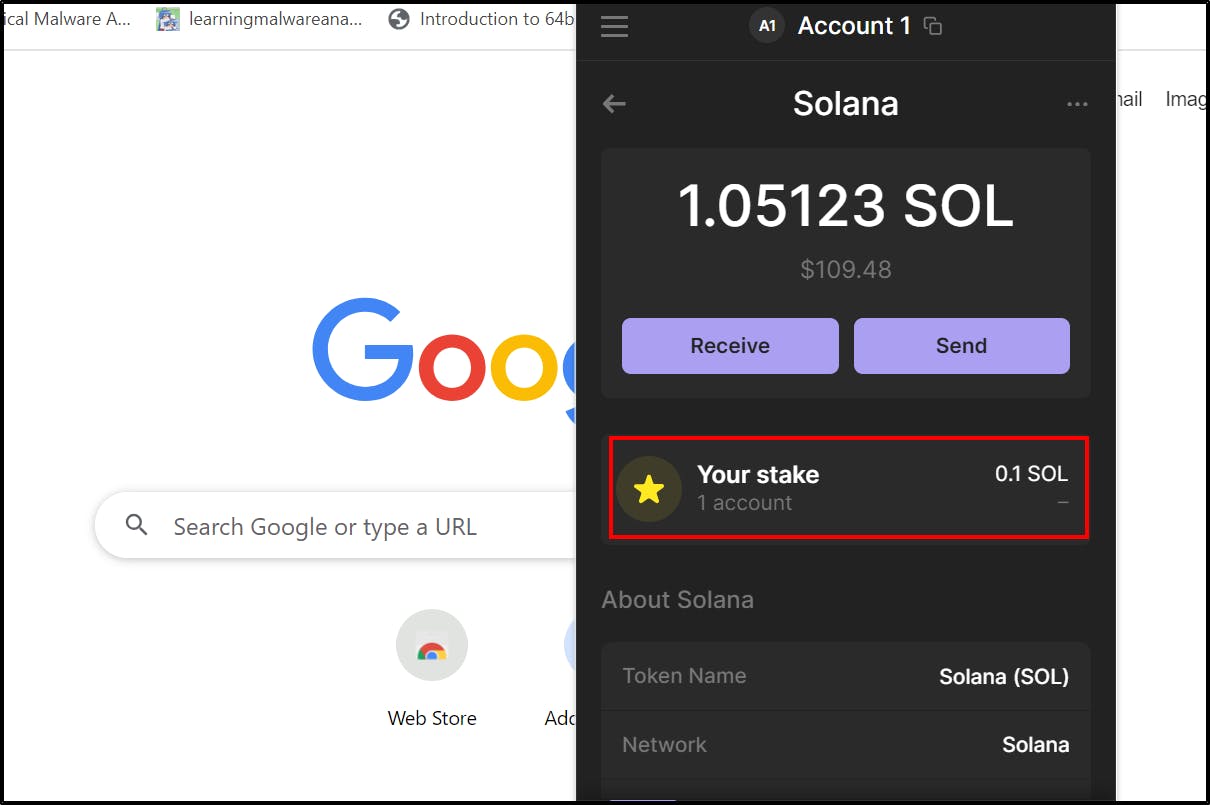
Lending on Solana:
You can access Kamino Finance from this URL and you will see something like this:
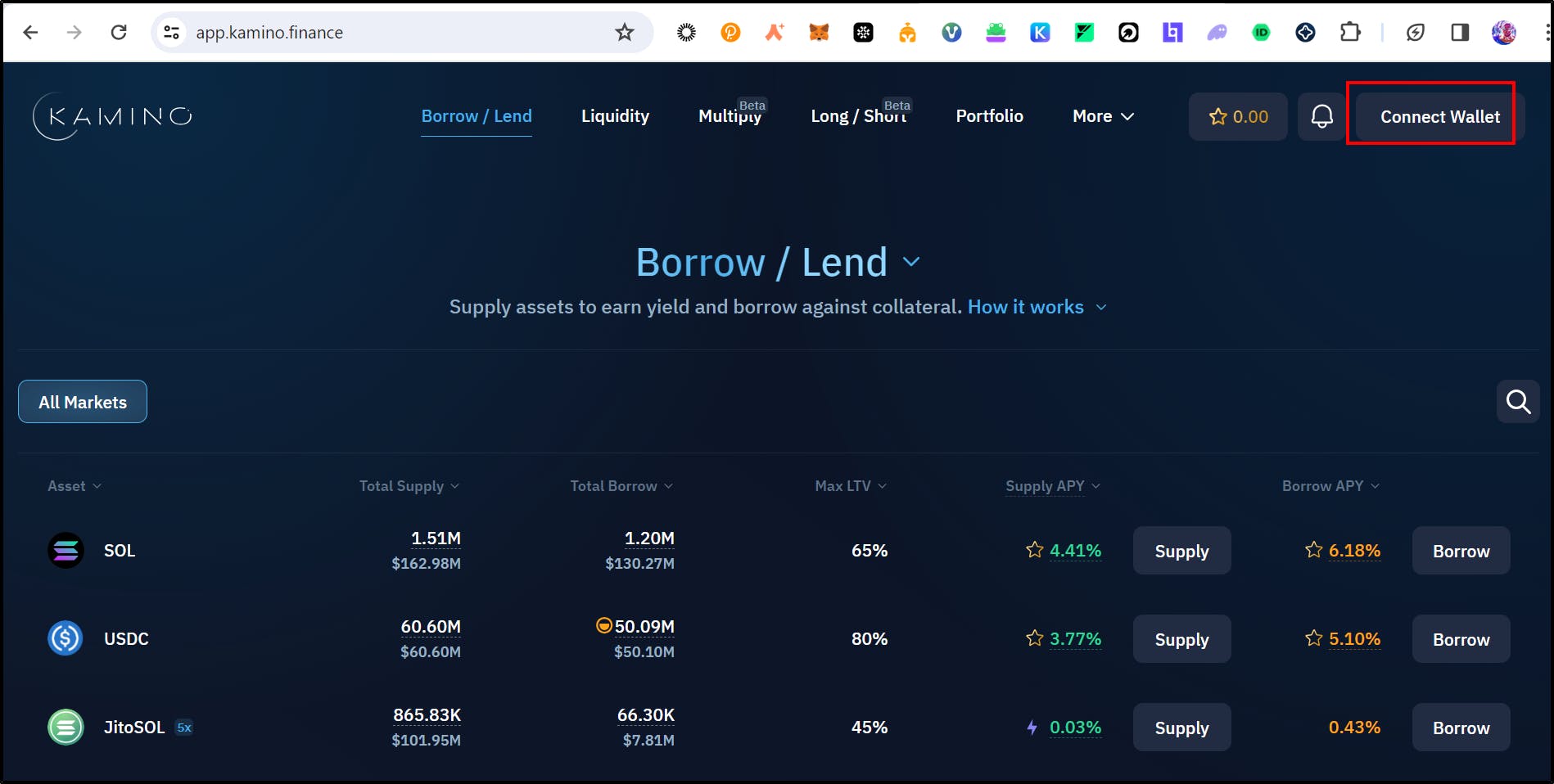
Now, Click on "Connect Wallet" and you will get something like this :

- I will be connecting using Phantom wallet, you can use any wallet of your choice.
Click on Phatom and you will see your wallet is connected with the application:
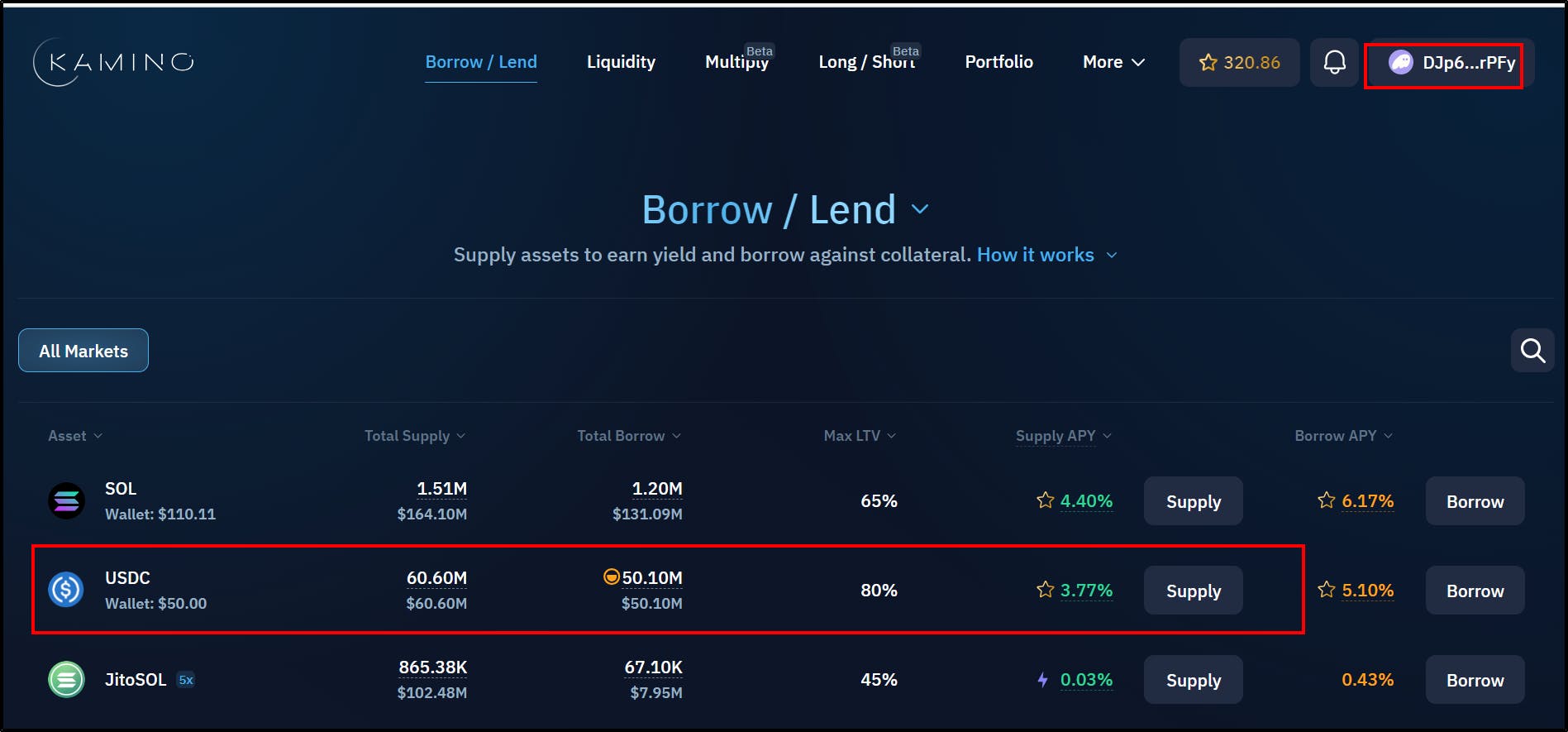
- You can see from the above screenshot there many different Lending Markets, there are lending markets for SOL, USDC, JitoSOL.
Click on USDC Lending Market and you will get something like this:

Enter the amount USDC you want to supply:

Click on "Deposit" button and you will be prompted by your wallet:

Now, Click on "Confirm" and you will see something like this:

Now, If you want withdraw the supplied USDC you can simply do this by first clicking on the drop-down and choose the "Withdraw" option as you can see in below screenshot:
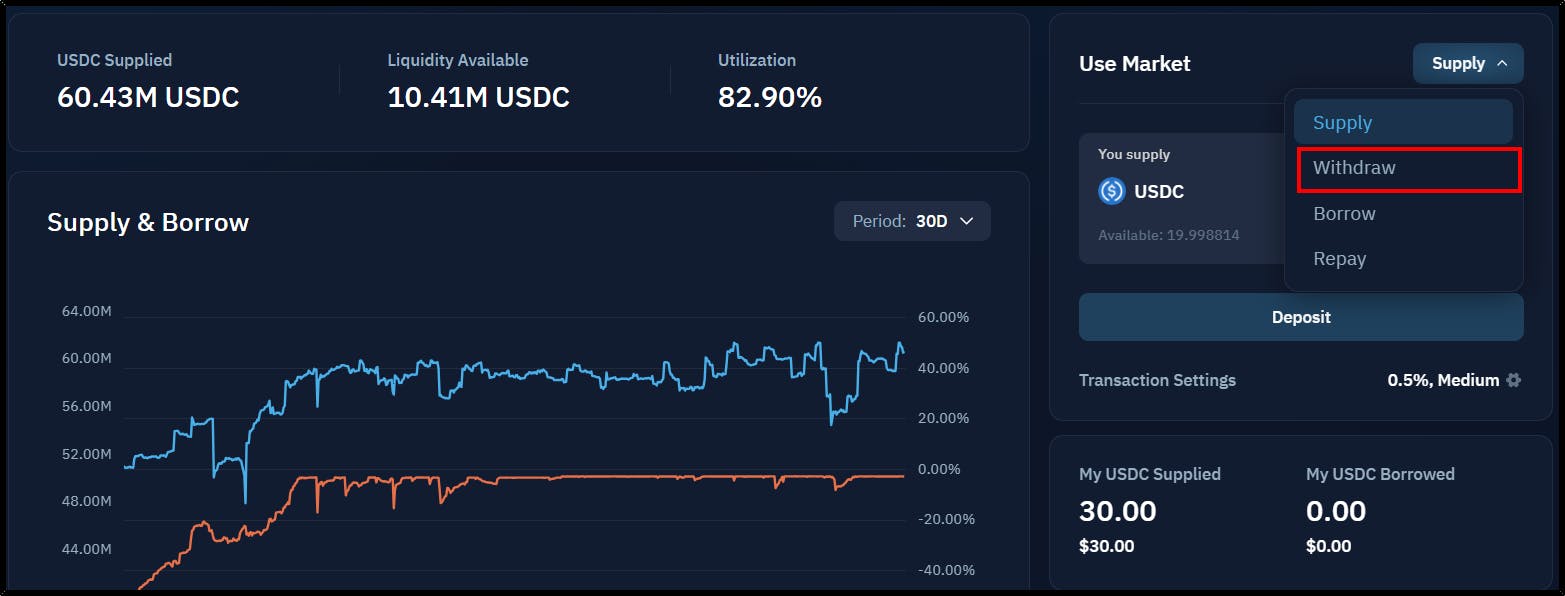
After, clicking on "Withdraw" you will see something like this:

Specify the amount of USDC you want withdraw, you withdraw half of the USDC by clicking on "Half", you can withdraw full amount by clicking on "MAX" or you can specify the amount that you want to withdraw and then withdraw that much:

Click on "Withdraw USDC" and you will be getting prompt from your wallet to confirm the transaction:
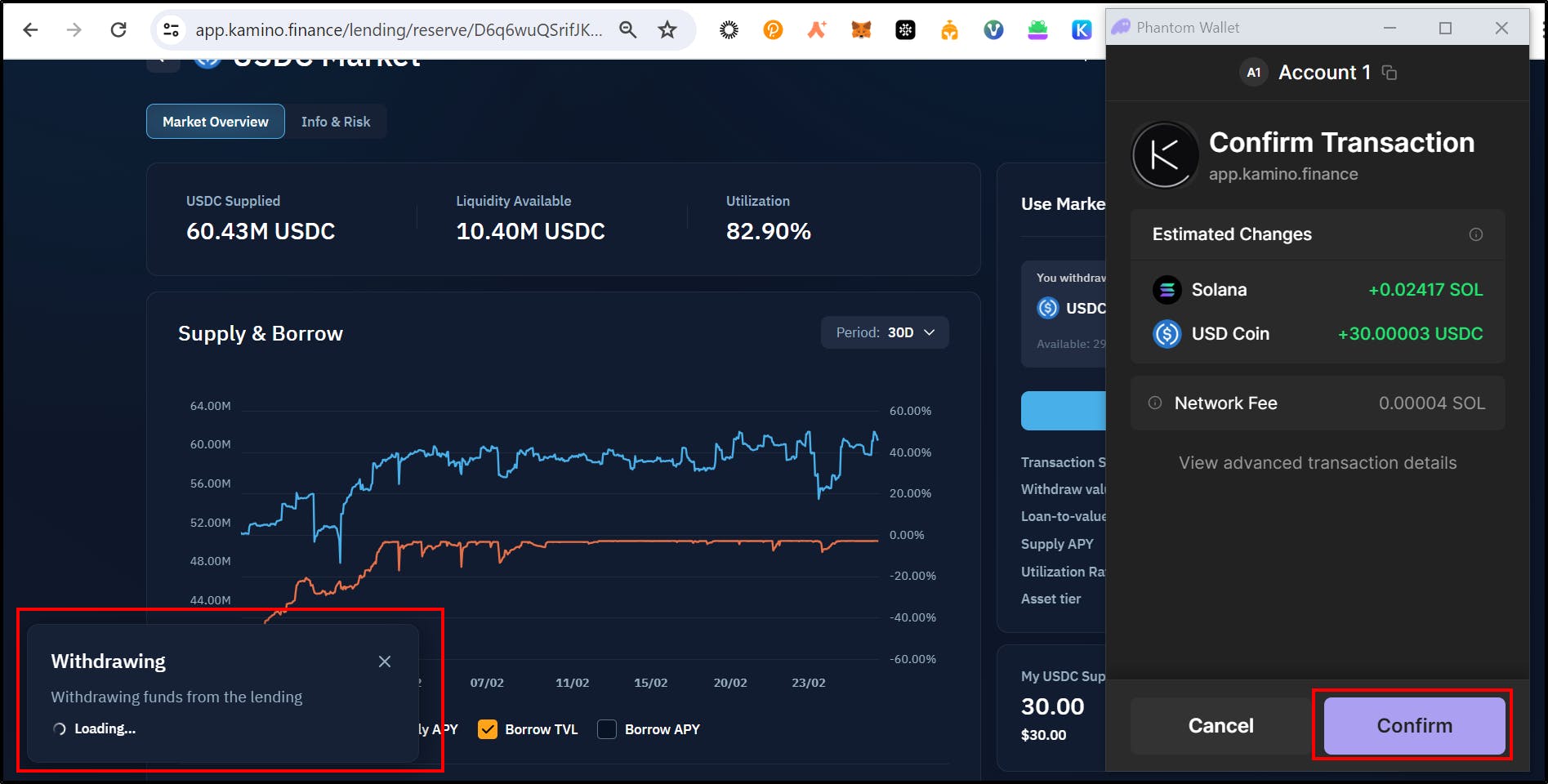
Now, click on "Confirm" and you will see something like this:

Now, you can open your wallet and see your USDC:
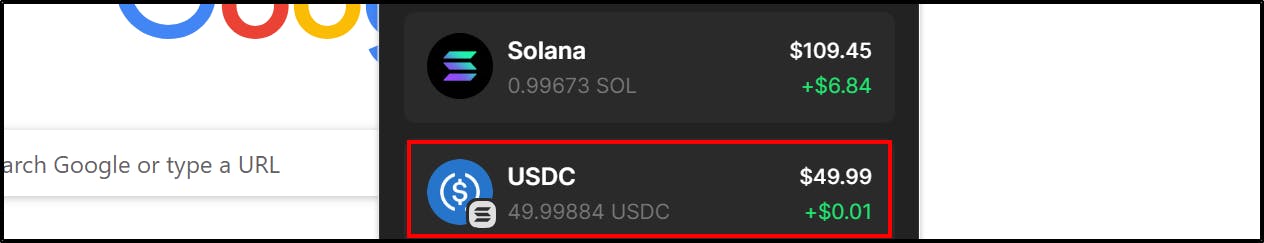
- I am having $49 USDC. Since before the deposit I was having approx $49 USDC, and after supplying it became $19 USDC. Now, since I withdrwan all of the supplied USDC i am having $49 USDC again.
Exploring NFTs on Solana
Minting and Listing NFT on Magic Eden
You can access from this URL: https://magiceden.io/ and you will get something like this:

Click on the "Connect Wallet" button and you will see something like this:
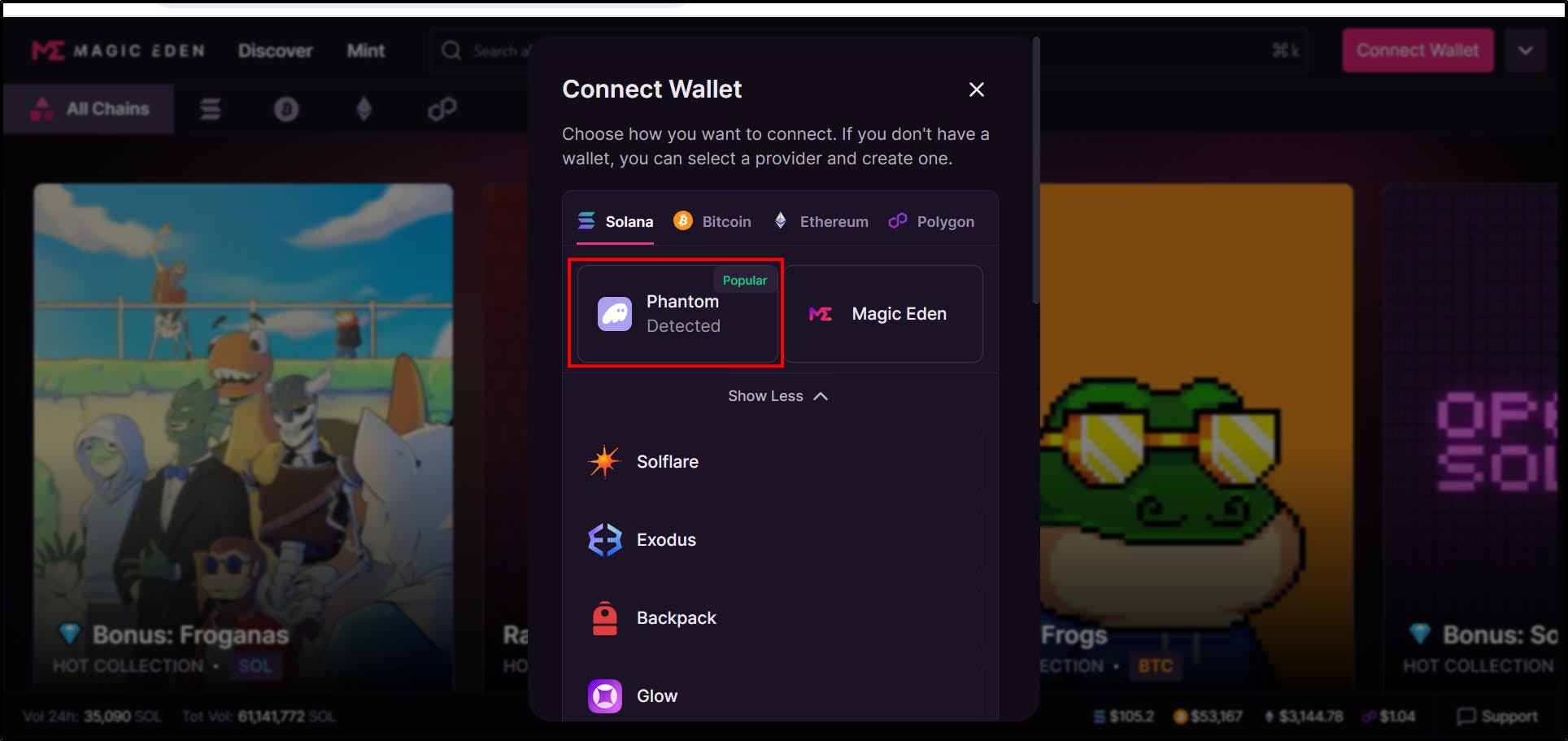
You can choose any wallet from the available option, but for this demonstartion I am using Phantom Wallet.
Click on the "Phatom" Wallet Icon and your wallet will prompt you with a connection request:
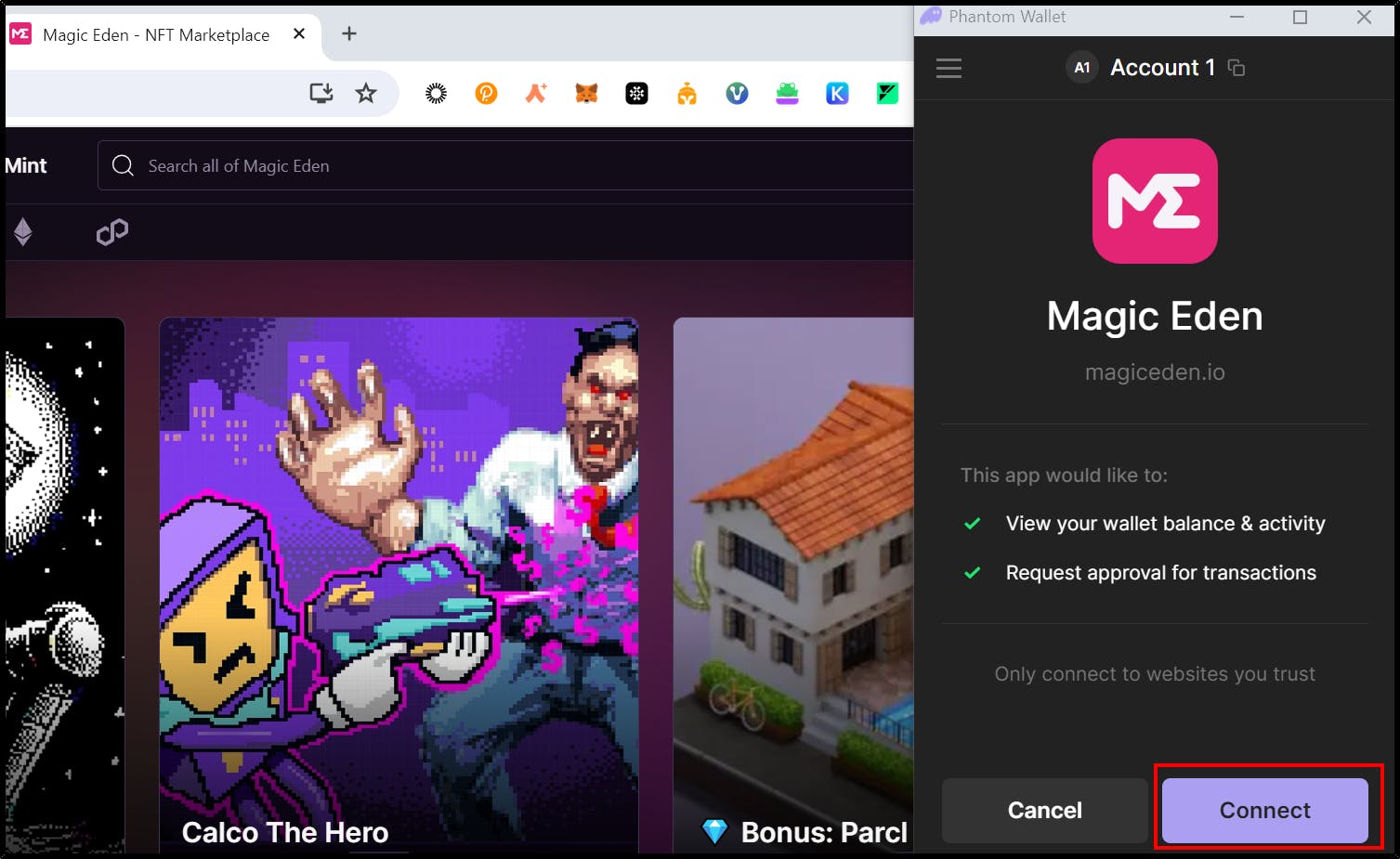
After, clicking on "Connect" button you can see your wallet connected, the site will ask you to verify ownership of the wallet and you will see something like this:
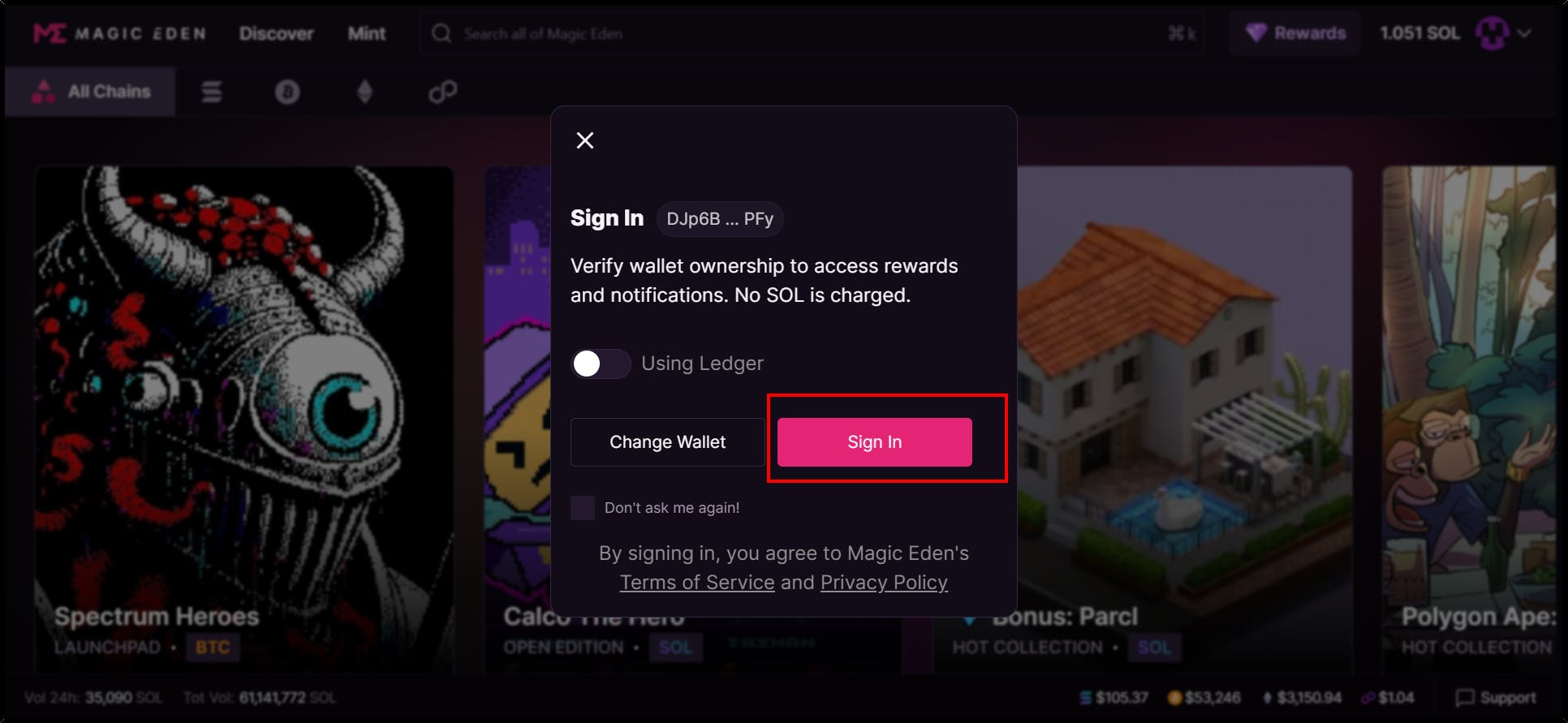
After clicking on "Sign in" button, you will get a prompt form you wallet for signing a signature something like below
After, clicking on "Sign" button inyour wallet, you can see your wallet connected on the right-most corner of the page:
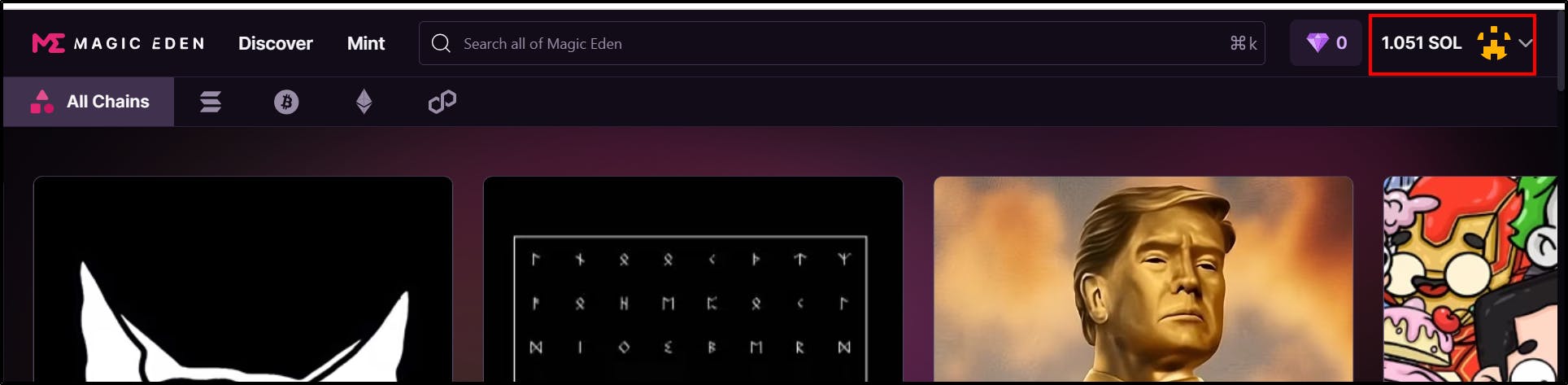
Now, our wallet is connected with Magic Eden. The first thing I will show you is that how can you mint NFTs from Magic Eden.
Click on the "Mint" and Select "Open Editons":
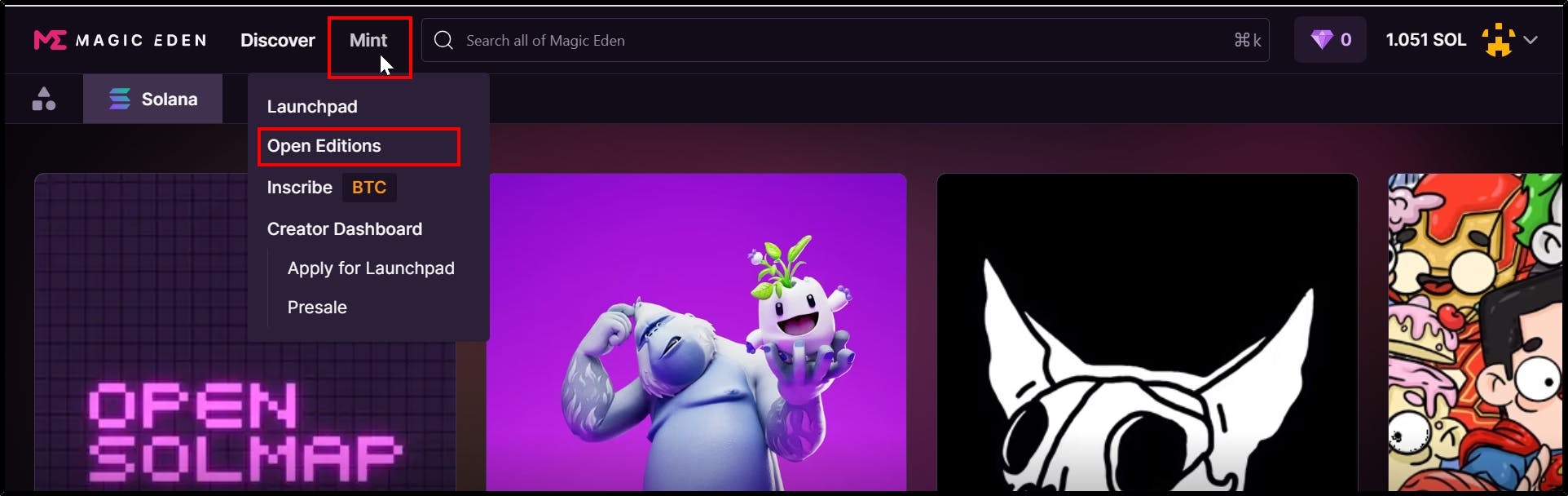
After, clicking on "Open Editons" you will see something like this:
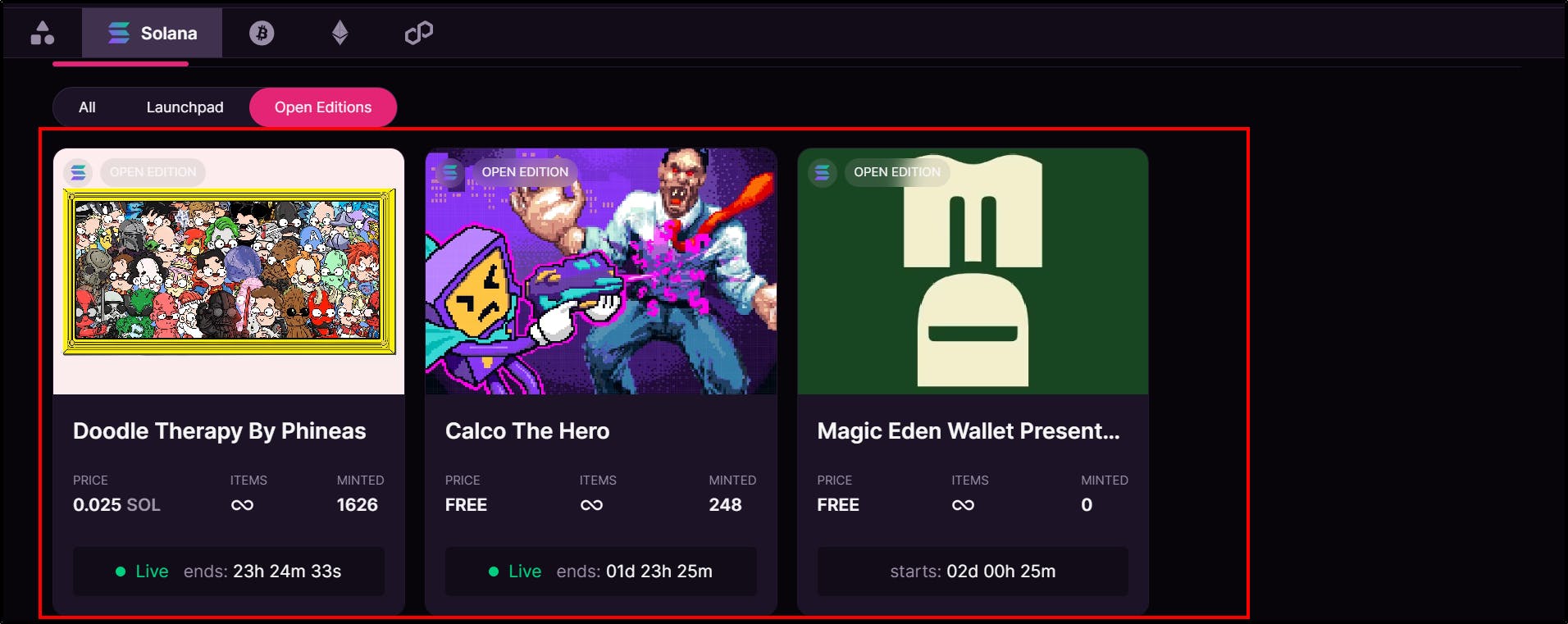
Click on the "Calco The Hero" and you will get something like this:
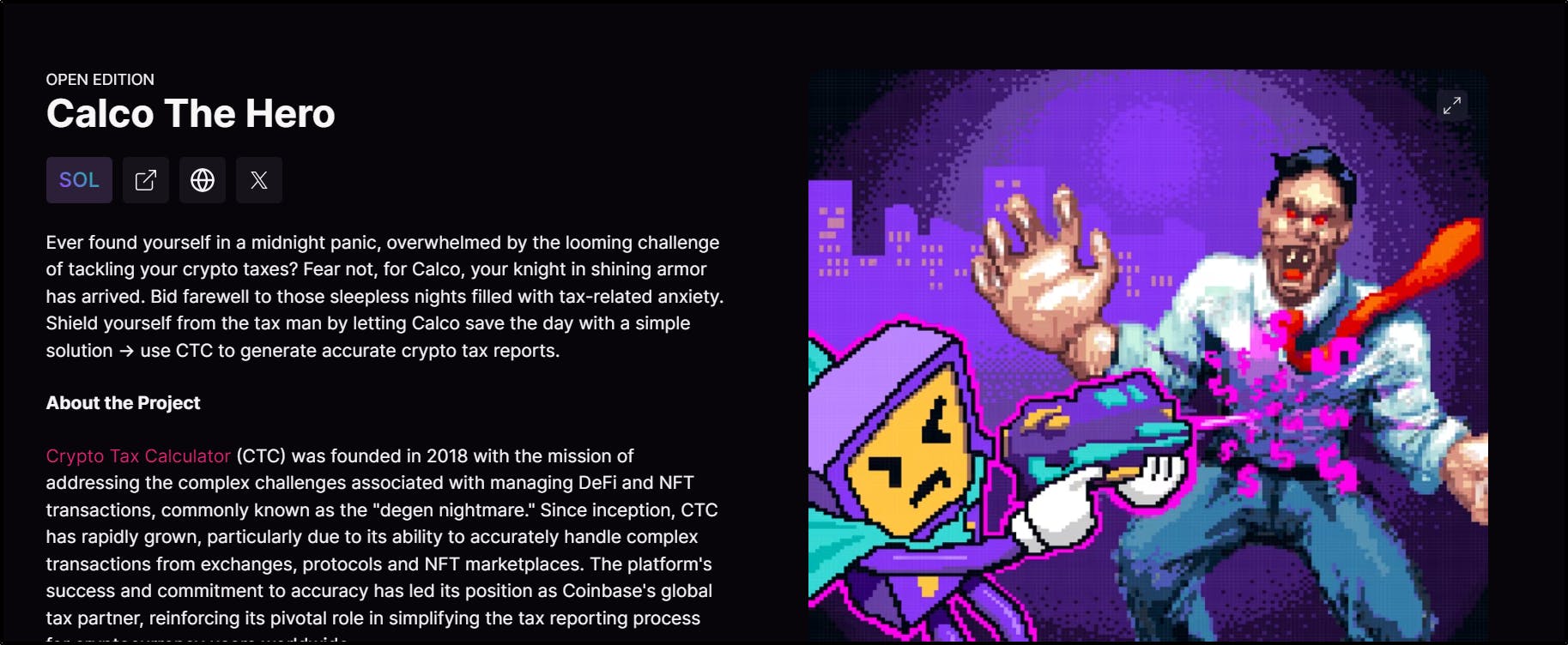
Scroll-down, and you will see something like this:
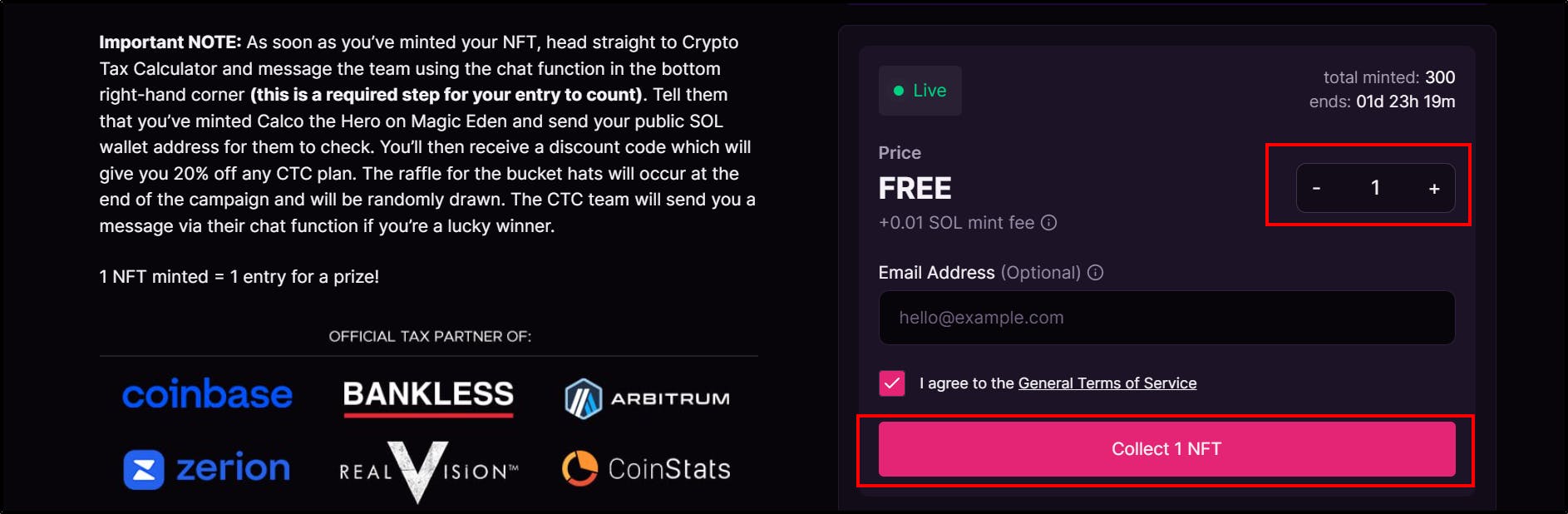
After, clicking on "Collect 1 NFT" you will a prompt from you wallet like this:
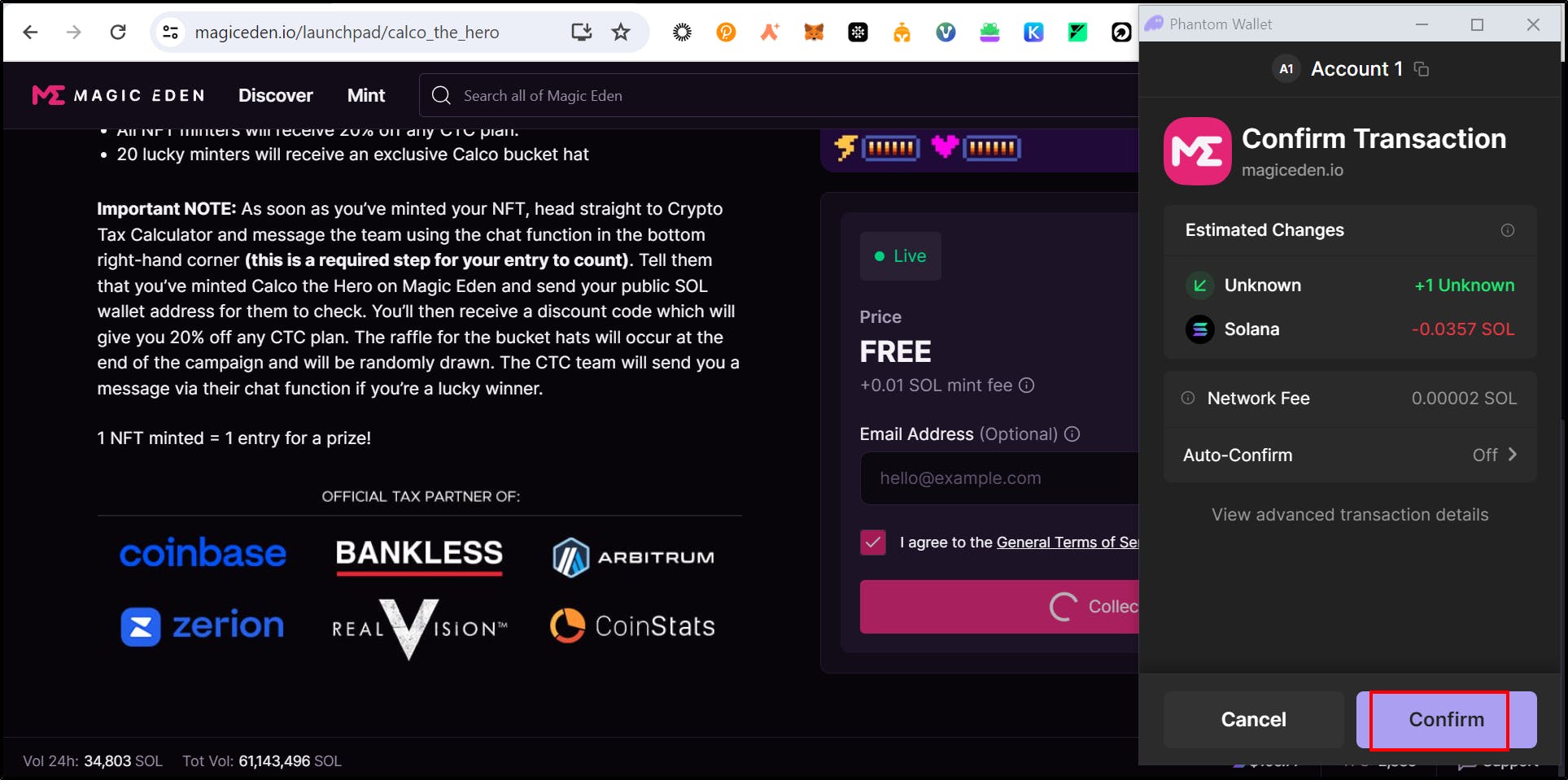
Now, click on "confirm" button and wait few seconds and you will see something like this:
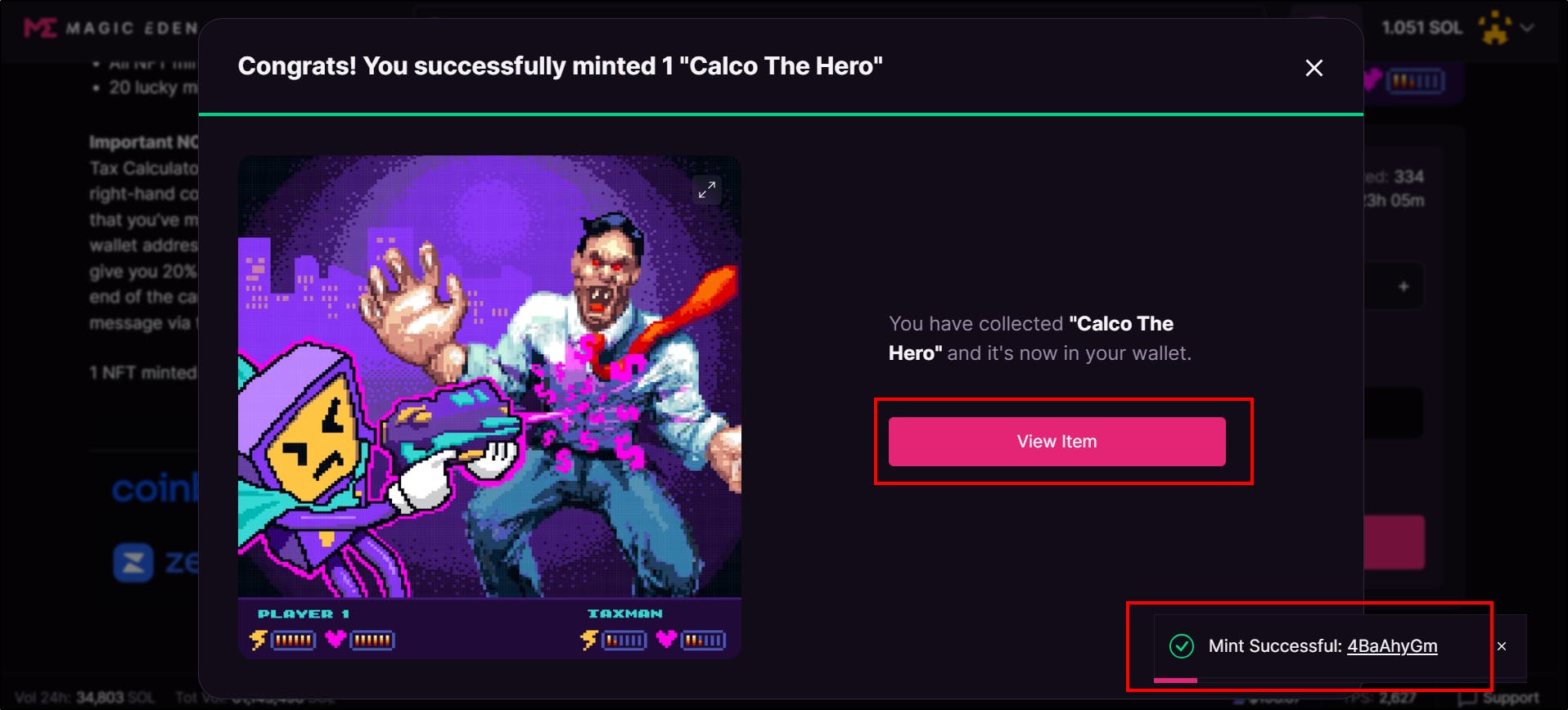
Now, click on "View Item" and you will see something like this:

Click on "Activity" Tab and there you will see your mint:

Now, click on the "Calco the Hero" name, to see the NFT:

From here you can see that NFT is currently NOT listed which means you are holding your NFT and haven't put up on Sale.
You can also see attributes of your NFT if its having any and other details about the NFT such as Mint Address, Owner, Creator Royalties etc.
Now, l will be listing the above NFT on the Magic Eden marketplace and you can do just by simply providing the: "List Price" and then Clicking on "List Now" button:
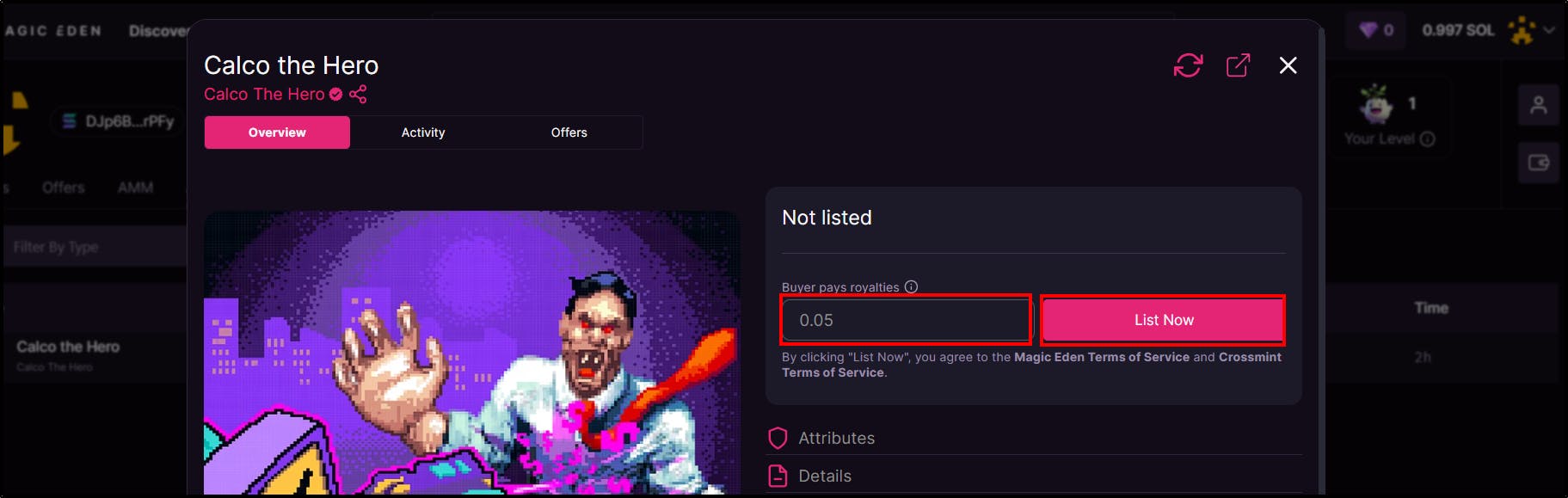
After clicking on "List Now" button your will prompt you for confirming the transaction:

Click on "Confirm" in your waller and your NFT will be listed:
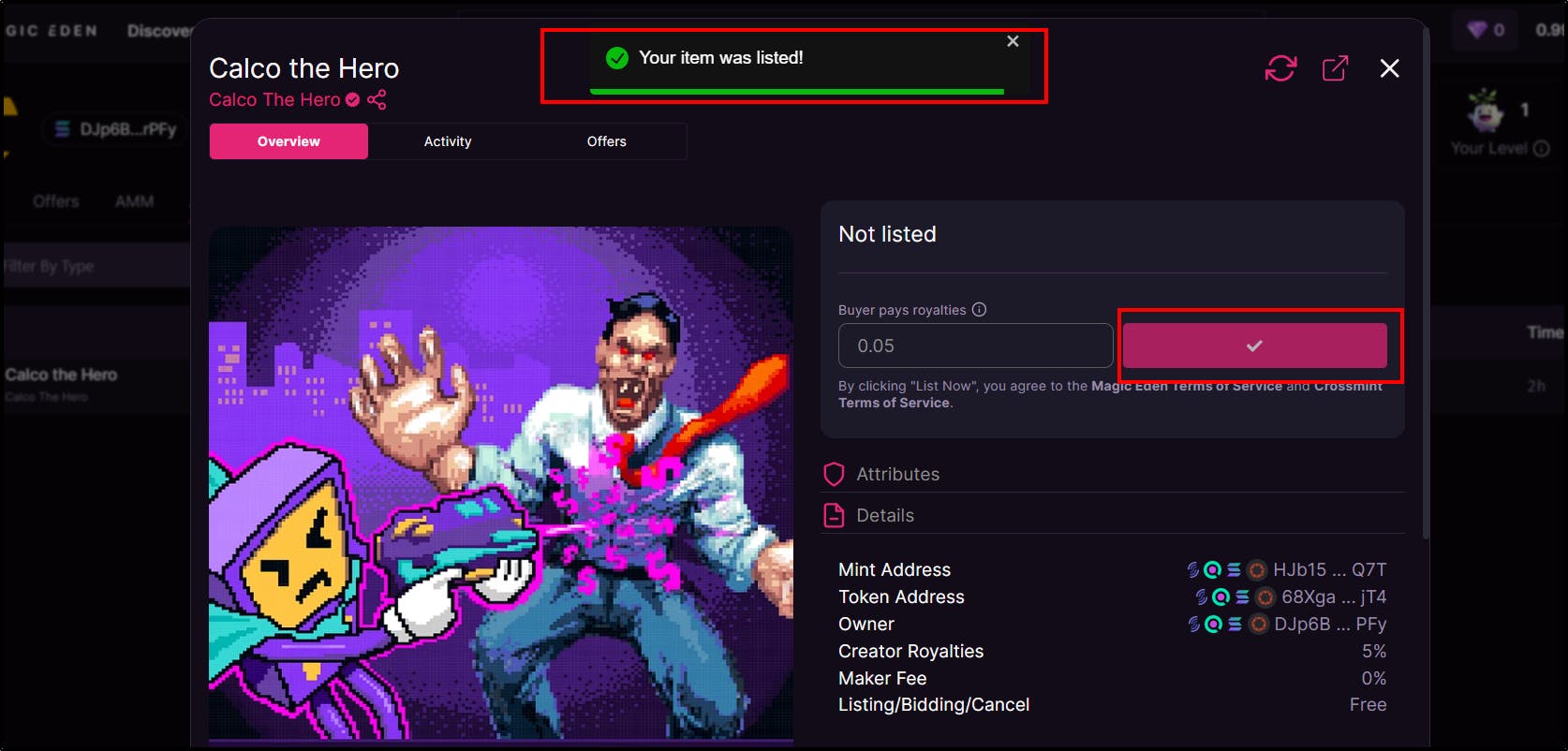
Now, if you close this windows and open it again, you will see that your NFT is now listed:
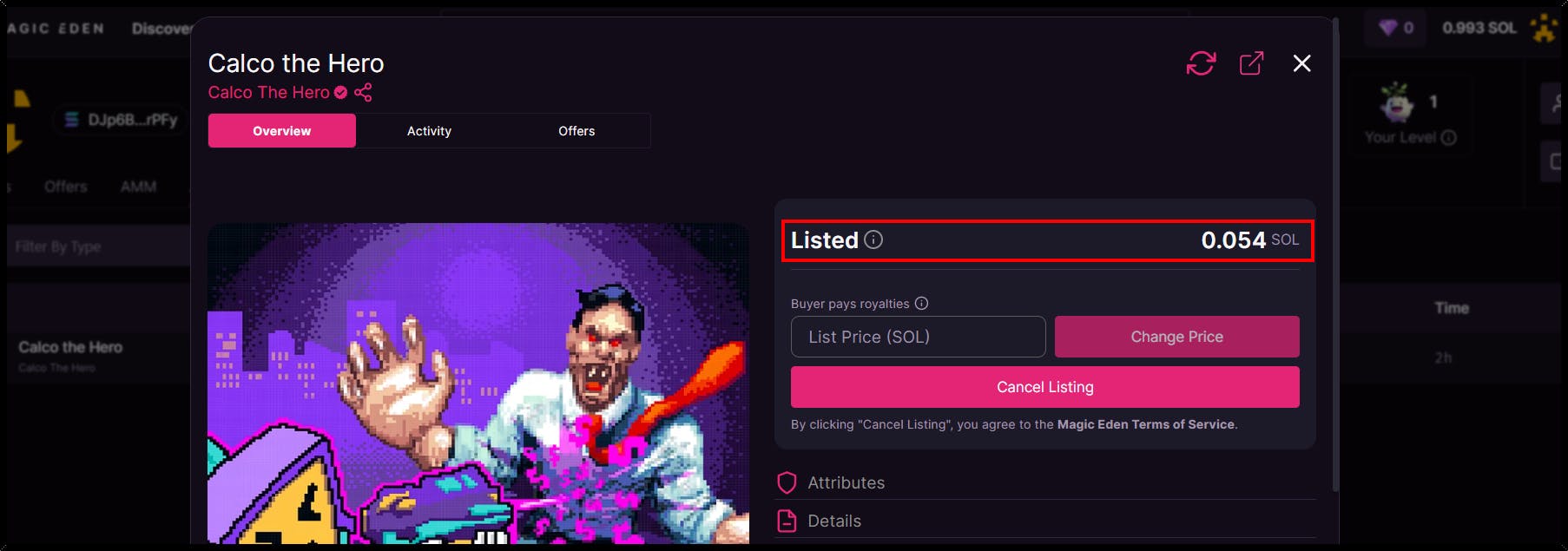
Buying NFTs:
Buying NFT from Tensor
You can access Tensor NFT marketplace from this URL: https://www.tensor.trade/

Now, Click on "Connect Wallet" and you will get something like this :

- I will be connecting using Phantom wallet, you can use any wallet of your choice.
Click on Phatom and you will see your wallet will prompt you for confirming the connection request:
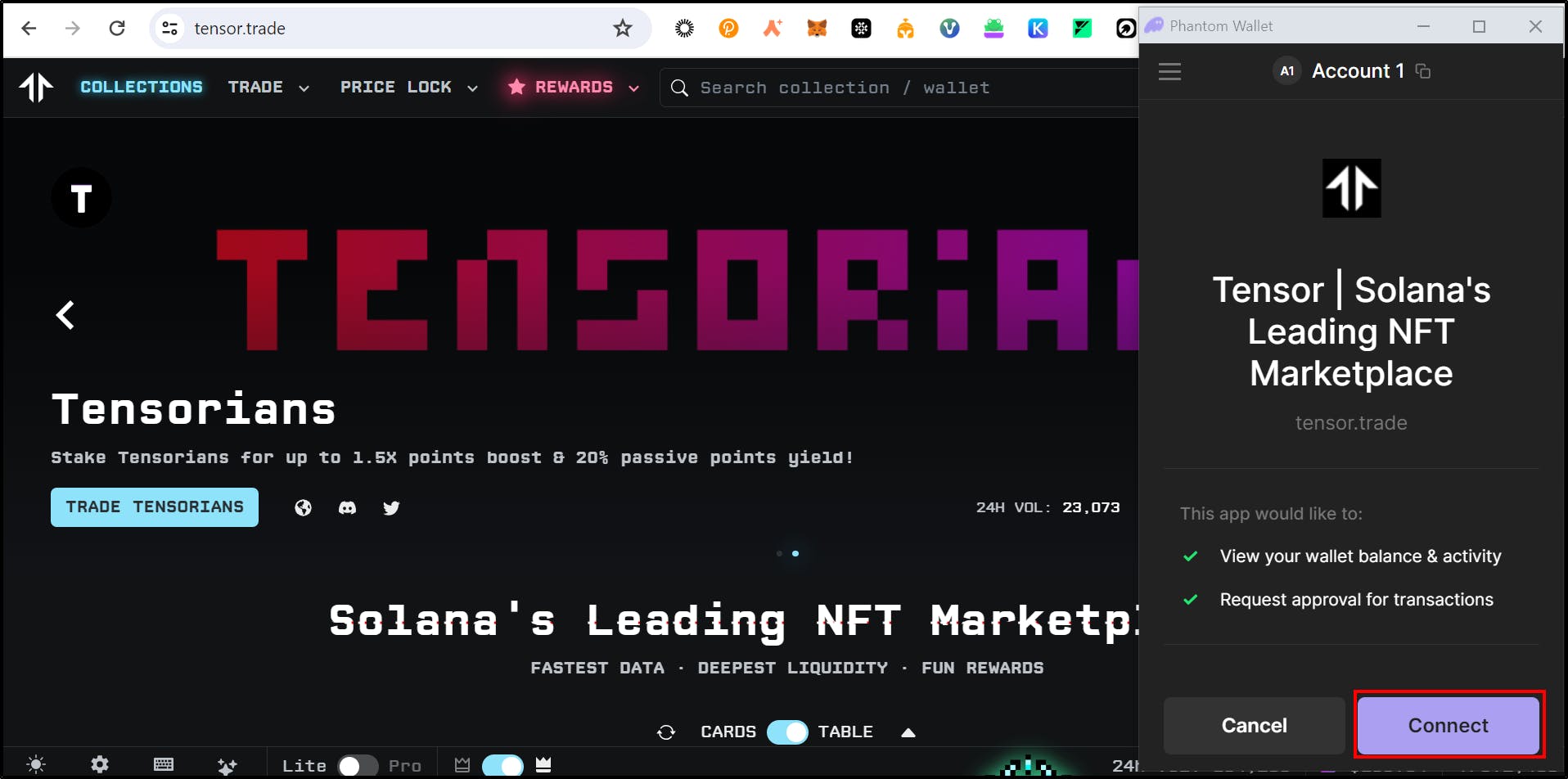
Click on "Confirm" and you will see that you wallet is connected with application:

Now, if you scroll down you will see many NFT collections like this

- From the above screenshot we can see there are many NFT collections and I filtered the collections on the basis of Floor price from low to high. You can filter on any other option such as 24H volume, Floor (High to low) etc
Now, after going through some collection I liked the below collection:
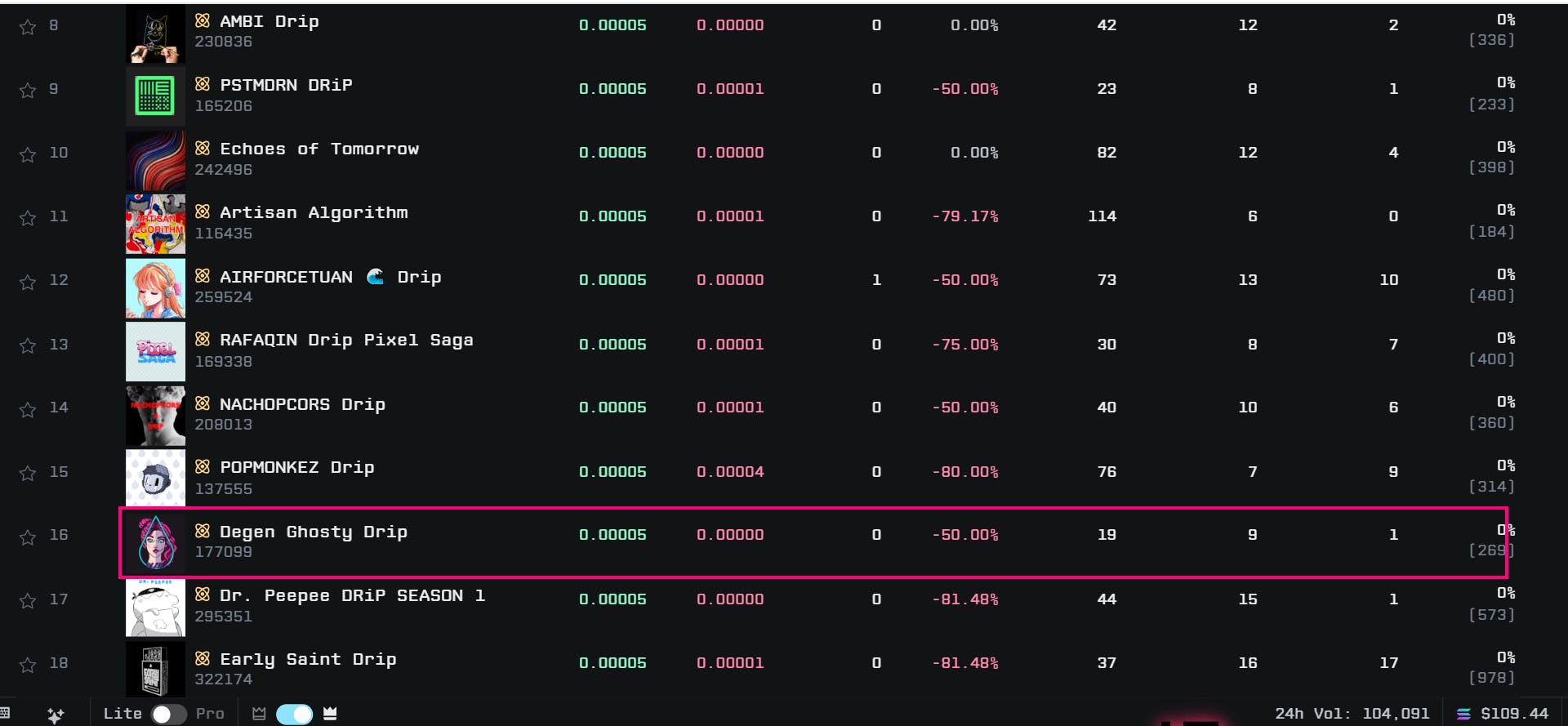
Now, click on this collection and you will be able to see all the peices from this collection:

Now, hover over on any peice and you see something like this:
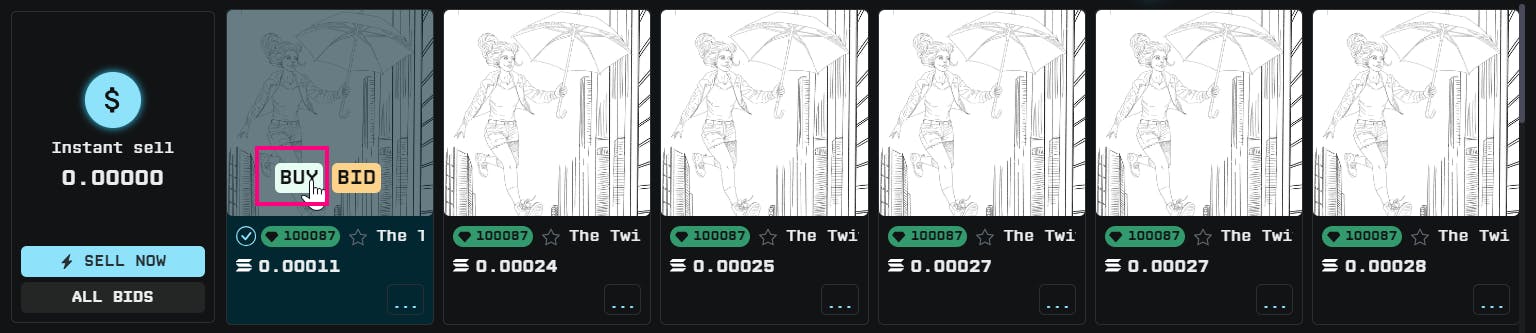
Click on "BUY" and you will be getting a prompt from your wallet to confirm the transaction:

Now, confirm the transaction from your wallet by clicking on "Confirm" button and you will get the NFT in your wallet:
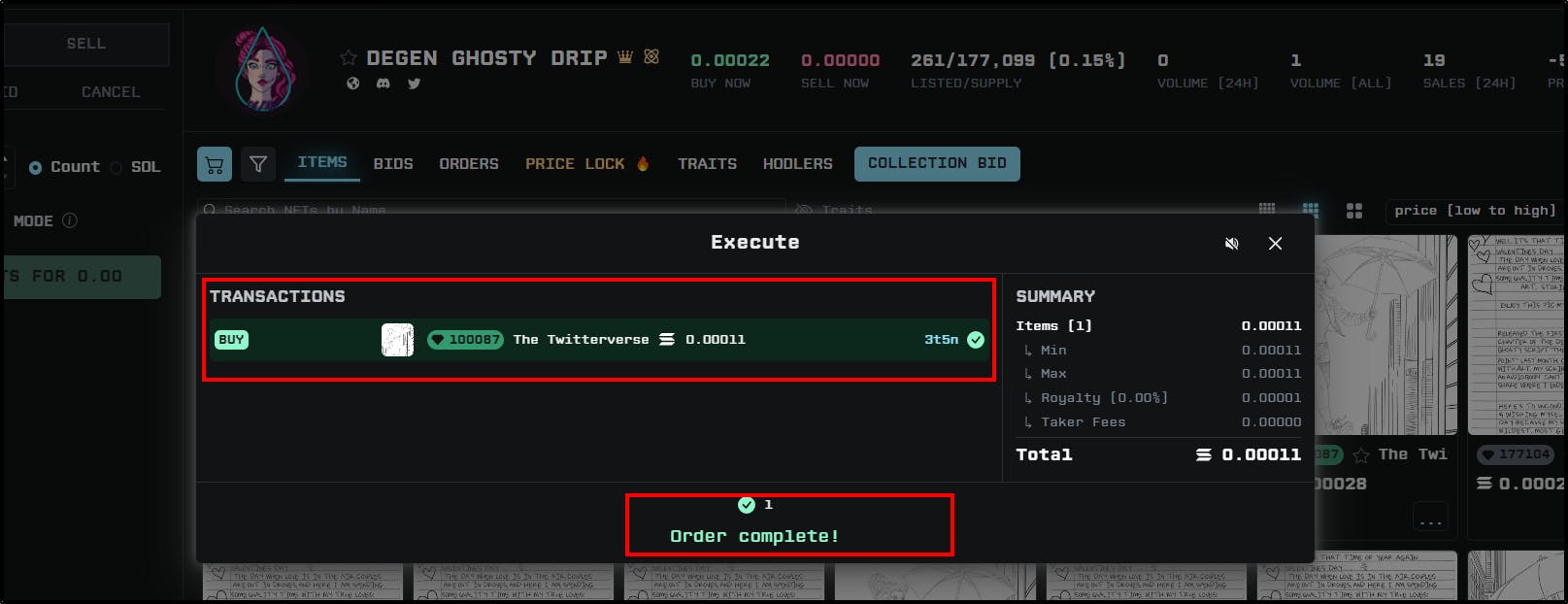
Now, navigate to inventory to view your NFTs:
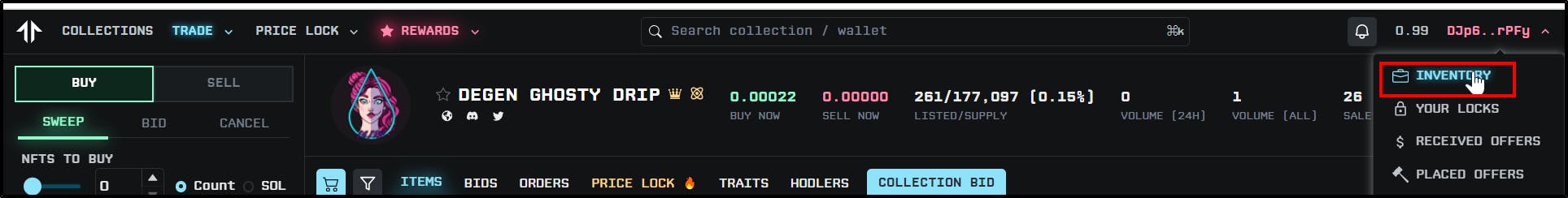
After, clicking on "INVENTORY" , you will see something like this:
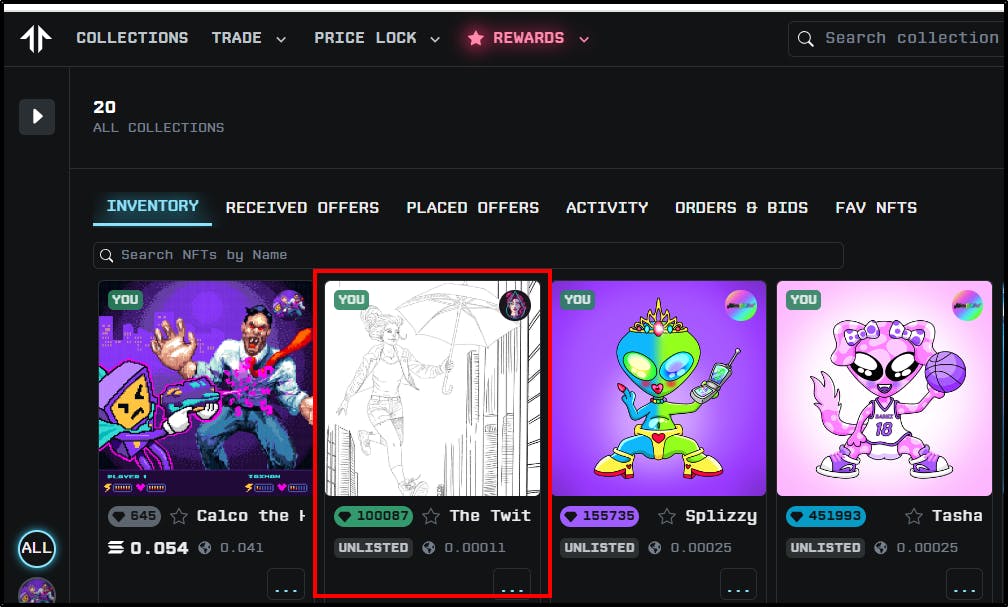
- From the above screenshot, we can see the newly purchased NFT.
Conclusion:
Now, you are fully equiped to start your journey in Solana ecosystem. From here I would recommend that you join some communites that I mentioned above and look how you can contribute to them. Also keep on exploring new defi applications, NFT marketplaces or new projects that are being launched in Solana.
We worked a lot in this article we started from exploring different platforms and communites that new users can join on Solana, next we explored how we can stay updated with Solana's fast pace environment and I also provided some tips that can help you stay safe.
Finally, we walked through some Defi activites to get started with the solana ecosystem.
Conclusion:
I hope this article has been a helpful guide as you start your journey in solana ecosystem. Solana ecosystem is so huge that I cannot cover in a single guide. However, within this article, I have compiled a comprehensive list of resources to assist you in initiating your journey within the Solana ecosystem. As you dive deeper into the Solana ecosystem, remember that continuous exploration and learning about new developments, projects, etc are key to get more and more familiar with the Solana ecosytem.
